Hamrick Software has released a new version of its scanning software solution for Mac OS X, VueScan. Now at version 8.6.29, VueScan adds improved speed of saving files and refreshing screen (two times as fast), fixes a problem with some Canon scanners on Mac OS X, and more. VueScan is also available for Windows and Linux.
According to the “what's new in version 8.6.29” at hamrick.com, the new release also improves cropping of negative film, 'Crop | Multi crop' to outline all frames, and adds better Turkish language support, in addition to the two enhancements mentioned above.
Hamrick Software was founded in Phoenix, Arizona in 1991 by Ed Hamrick. Having always been interested in photography, Hamrick decided to see if he could produce better quality scans than the software that came with the scanner, after buying his first film scanner (an HP PhotoSmart) in 1997. The result was VueSmart, which later became VueScan, the powerful scanning solution that constantly adds support for new scanners and incorporates suggestions from users.
As noted by Ed Hamrick, VueScan supports flatbed and film scanners, as well as several digital camera RAW file types. The program automatically adjusts images to an optimum color balance, which reduces the need to work in Photoshop, Hamrick claims. VueScan is designed to produce colors that look true to life, and includes a built-in color calibration of scanners, offering options for scanning faded slides and prints, batch scanning, IT8 color calibration and other advanced scanning features, and supports more than 100 brands of negative films. Ed Hamrick says that the main features of his application include:
- scans documents, photos and film; - creates PDF, JPEG, TIFF and TXT files; - supports over 1,200 scanners; - has been downloaded over 7 million times; - costs $39.95 and a free trial is available.
How to download and use VueScan In order to upgrade an existing copy of VueScan, customers simply need to download the latest version either from the developer’s website, or from Softpedia, and double-click the resulted DMG file. After dragging the new version to their Applications folder, VueScan will automatically recognize an existing license. Hamrick Software’s policies say that upgrades to new versions are free in the first year after one purchases the Standard Edition, while those who purchase the Professional Edition always get these upgrades for free. When a person first downloads and installs the program, VueScan runs in trial mode.
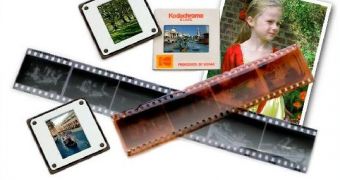
 14 DAY TRIAL //
14 DAY TRIAL //