Apple has released a new version of iBooks for iOS device owners, adding the ability to experience fully illustrated books, organize books and PDFs into personal Collections, print PDF documents and notes written in iBooks using AirPrint, and more.
“iBooks is an amazing way to download and read books,” Apple states.
“iBooks includes the iBookstore, where you can download the latest best-selling books or your favorite classics – day or night. Browse your library on a beautiful bookshelf, tap a book to open it, flip through pages with a swipe or a tap, and bookmark or add notes to your favorite passages.”
This has applied for iOS device owners so far but, thanks to the iBooks 1.2 release, those who like to pick up on some reading on their iOS device can do more.
What's New In Version 1.2
• Experience fully illustrated books, from children's picture books to beautifully designed art books, available for download in the iBookstore. • Organize your books and PDFs into personal Collections. Swipe left or right to jump between Collections. • Print PDF documents and notes you've written in iBooks using AirPrint. • iBooks now fits more words per page by automatically hyphenating text, available only on iOS 4.2 or later.
While a free application, iBooks comes with some requirements.
First of all, the app only works witg iPhone 3G, iPhone 3GS, iPhone 4, iPad, iPod touch (2nd generation), iPod touch (3rd generation), or iPod touch (4th generation).
In other words, the first generation iPhone is not supported.
Also, iPhone and iPod touch users must have iOS 4 or later installed.
While the iBookstore is available in many countries, the selection of books in the iBookstore may vary by country. Speaking of which, Canada just said yes to it.
While an Apple ID is required to download from the iBookstore, automatic bookmark syncing requires an active Wi-Fi or cellular data connection and an Apple ID.
iBooks only opens books published in the ePub electronic book format or documents in the PDF format. However, users can easily add ePub books from outside the iBookstore to iBooks, so long as they are DRM-free and synced using iTunes 9.2 or later.
Finally, some PDF documents may not be compatible with iBooks. This primarily depends on the app they were made with.
Apple’s iBooks requires iOS 3.2 or later and can be downloaded using the link below.
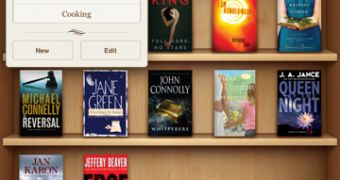
 14 DAY TRIAL //
14 DAY TRIAL //