On April 19th, wireless carrier AT&T and Microsoft started the delivery of a new software update for two of the operator's Windows Phone 7 devices, the Samsung Focus or LG Quantum (the HTC Surround should taste it sometime in May).
The fact that this software update landed on handsets is great news, since it comes forth with Copy&Paste functionality, performance enhancements for applications and games, better Marketplace search, and more.
The software update can be easily downloaded and installed through the Zune desktop application, though users should be aware of the fact that there are actually two updates that need to be downloaded and installed. Only the second one is NoDo.
At the same time, users would need to know that the installation of NoDo might cause some issues with the Samsung Focus smartphones.
Specifically, as soon as the software update was installed, users would see that the HSUPA speeds on their devices have been capped, apparently due to a bug with the software.
However, a fix is already available for Samsung Focus users out there, as the guys over at WPCentral note in a recent article.
According to them, users would need do the following to increase their upload speeds:
- From the number-dial screen: Enter ##634# - Diagnostics screen should open. - Enter *#32489# - Test mode screen should open. - Press back at the bottom (bottom right, not the phone's back button) - Press 5 for RRC (HSPA) control - Press 1 to view what yours is set at (initially, it was Release 5 HSDPA only) - Press 2 to change it. - Press 3 to change to Release 6 HSDPA/HSUPA - Press [end] to confirm.
Apparently, the process would result in the installation of a Diagnostics application on the mobile phone, which will also appear on the installed app list. However, no info on what would happen if the app was uninstalled emerged for the time being.
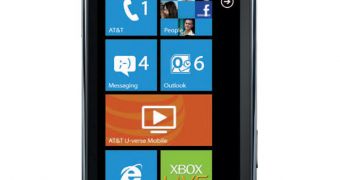
 14 DAY TRIAL //
14 DAY TRIAL //