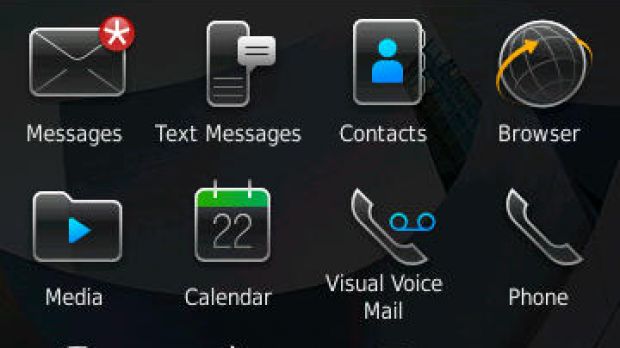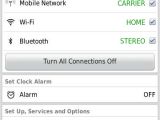Canadian mobile phone maker Research In Motion is readying the launch of a new version of its mobile operating system, namely the BlackBerry 6 OS. Rumors on the platform emerged for quite some time now, and have been recently confirmed by the smartphone designer itself, which started to show off some of the main features of the new software release.
With enhanced performance levels and improved multimedia features, the OS should appeal a lot to enthusiasts, but it takes a little more to attract new users, that's for sure, especially since platforms like Android and iOS promise a more appealing visual experience, and the same applies to Microsoft's upcoming Windows Phone 7. All in all, it seems that RIM focused on this too, and that there is a great deal of changes in the graphics area that users should spot when switching from BlackBerry 5 to BlackBerry 6.
However, Joey Benedek, Director of UX Research at Research In Motion (RIM), says that “the redesign of the Home Screen in BlackBerry 6 is fresh, but familiar,” at least this is what a recent post on Inside BlackBerry reads. New features have been added into the mix, offering a new look and feel, with a nice range of Home Screen personalization options, while the navigation through the smartphone is said to be much more intuitive and interactive than before.
Two new ‘quick access areas' were added into the equation, one for accessing the Connections, Alarm and Options screens (via selecting/tapping the top of the Home Screen), while the other for most recent messages, phone calls, Facebook and Twitter notifications (through taping the Notification Bar). There is also an Universal Search application to easily find things on the device, which can be used to expand the search to other areas, including YouTube, Google or BlackBerry App World. Of course, other novelties are also there, and Benedek's presentation on some of them can be found in the said blog post. Overall, the biggest change in the Home Screen design is described in the quote below.
“In BlackBerry 6, there are now five separate views that a user can easily switch between using the Navigation Bar, depending on their preference and the type of information they’re looking for. These include: “Frequent”, where your most frequently-used apps are automatically placed for easy access; “Favorites”, where you can choose to add not just your favorite applications, but also to create shortcuts to particular Contacts or web pages (making the important people and information in your life just one click away!); “Media”, for all your media-centric content; “Downloads”, for all the apps you download; and “All” – this is the big vertical list that you can scroll through, similar to the Home Screen today. Users will be able to simply slide left and right (the touch-screen or trackpad, depending on your BlackBerry smartphone model) to quickly get to any of these new view panes,” Benedek said.
Follow me on Twitter @ionut_arghire.

 14 DAY TRIAL //
14 DAY TRIAL //