Dona Sarkar, the new head of the Windows Insider program, has just announced the release of a new build, this time, aimed at the fast ring for both PC and mobile devices.
Windows 10 build 14361 comes with several important improvements, including the LastPass extension for Microsoft Edge. Previously spotted in the store in older builds, the popular password management add-on is now up for download for everyone.
Microsoft is also introducing Hyper-V Container, which, according to the company, allows you to “use Docker natively on Windows 10 to build, ship, and run containers utilizing Windows Server 2016 Technical Preview 5 Nano Server container OS image.”
Windows Ink, the feature that has recently been implemented in preview builds, has also received several improvements, including fixed issues, but also refined Touch Inking icon and revised performance of loading the Sketchpad thumbnail.
Settings app improvements, new icons
The Settings app has been overhauled as well, so the navigation pane now adapts to your visual style and can become white in light mode and black in the dark.
“Clicking anywhere on the Home button at the top left takes you to the Settings homepage. And we have made some other polish improvements, including slightly increasing the size of the page name text,” Microsoft explains.
And last but not least, there are also new icons, including an updated Blu-ray icon “that is more consistent with the other drive icons in Windows 10.”
“We also changed the icon for the network Quick Action to better represent it as an entry point to the network flyout (previously, it was a generic globe icon),” Microsoft continues.
Just as it happens with every new build, there are also several known issues, and since it’s available only in the fast ring, 14361 might hide some unknown bugs as well, so it’s not in any way recommended for production machines. For what it’s worth, this build pushes us one step closer to the Anniversary Update due in July, so it’s at least worth a look to see what Microsoft is working on these days.
UPDATE 1: Check out the full list of known bugs and fixes in Windows 10 Mobile build 14361.
UPDATE 2: And here is the full changelog for Windows 10 build 14361 for PC.
UPDATE 3: It looks like Microsoft is working to finalize Windows 10 Anniversary Update ahead of the public launch next month.
UPDATE 4: This build also brings some new icons, including for Blu-ray and network Quick Action.
UPDATE 5: See the new Settings app in Windows 10 build 14361 here, as Microsoft has implemented several new tweaks for PCs.
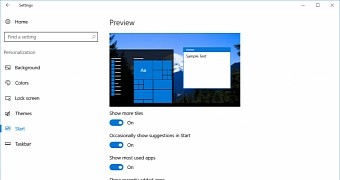
 14 DAY TRIAL //
14 DAY TRIAL //