It seems that Palm Pre users out there will have no choice but to update their handsets to the latest firmware version as soon as Palm releases it. As many of you might already know, Palm Pre comes to the market with Over-the-Air firmware update capabilities, which is one of the great features that the device includes, and it seems that any future software updates will be automatically downloaded and installed on the device, whether users like it or not.
To be more specific, the Palm Pre is capable of checking daily for new updates for its firmware, and, in case it finds one, it will quietly download it in the background and then inform users that they should install it. Those who would like to postpone the process will be able to do so, but only for 7 days, as the handset will then install the update on its own, delivering only a ten-minute warning that it will do so.
It seems that the Pre will start the countdown every time it will be charged and, though users will be able to stop the counter three times, the process will not stop the fourth time, so the update will be installed on the device. On the one hand, this is a great thing, as the company ensures this way that all the Pres out there are up to date and able to deliver an enhanced user experience. On the other hand, this might not sound like good news to those who hacked their phones, for there are no details on what the updates might do to their units.
Of course, there are little chances that those who purchased a Palm Pre will go around hacking it, though these things do happen sometimes. According to Pre Central, the update might restore any changes that have been previously made on the device, just as Apple’s iPhone firmware updates do, yet nothing specific can be said at this point. One way or the other, some might not see with good eyes the fact that Palm forces them to update, as they might think they do not have full control over their handset, even if this is done to ensure the good functionality of the device.
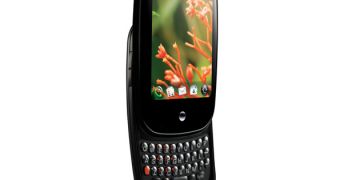
 14 DAY TRIAL //
14 DAY TRIAL //