The Taiwanese manufacturer HTC has just released a new update for HTC HD mini Windows Mobile smartphone. The company informs on its official website that the update for HTC HD mini improves sound handling when in a call.
Those that own an HTC HD mini can update their software only if they have one of the ROM versions less than or equal to 1.36.XXX.X for all SKUs, except Vodafone Spain.
The update is done manually, following the next instructions:
Make sure you have Microsoft ActiveSync installed on your Windows XP PC or Windows Mobile Device Center on your Windows Vista PC.
Connect and synchronize your device with your PC via Microsoft ActiveSync or Windows Mobile Device Center using the USB cable.
To download the update select the update from the HTC official support page.
Copy the update, which is an .exe file, to your device. To install the update, tap the .exe file and follow the on-screen instructions.
First execute the file RUU_PHO3693_20100728.exe on your PC while your phone is connected. This will update critical files before you begin your update.
Then, copy the update, PHO03693.exe, to your device. Then tap the .exe file on your phone and follow the on-screen instructions.
Those that performed a device hard reset will need to reinstall the update after the hard reset.
There are no other improvements that the update brings, but at least having a better sound during calls makes the update worthwhile.
Previous updates for HTC Mini HD software included an update that improved the ringtone sound quality, and another one that amended the internal management of SMS functionality, and enhanced SMS transmission stability.
More improvements and fixes are always welcomed, and HTC seems to be doing a good job updating even older devices. Not sure how much time the company will keep its focus on older Windows Mobile smartphones too, but for now we should be happy that these devices still receive updates.
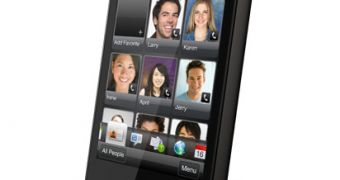
 14 DAY TRIAL //
14 DAY TRIAL //