If you use Microsoft Edge to browse the web regardless of your platform, there’s a chance that you noticed YouTube videos no longer load correctly if AdBlock Plus or AdBlock for YouTube extensions are installed on your device.
And as it turns out, it doesn’t even matter what version of Edge you’re running, as the whole thing breaks down YouTube on Canary, Dev, Beta, and Stable channels.
Microsoft says this is something that it’s already investigating, explaining that some sort of compatibility problem with the two extensions is causing Edge to fail to load YouTube videos.
When trying to load a YouTube video, the process fails with the following error:
An error occurred. Please try again later. (Playback ID: [ID code])
Learn More.
The workaround (you’re not going to like)
The error is experienced not only on Windows, but also on macOS, Microsoft says.
“Our Media team has received a number of reports regarding a potential bug, so we wanted to loop you in on our findings. We’ve heard that a number of users who have the AdBlock (Plus) or Adblock for Youtube extensions installed are running into errors on YouTube videos. If you’re experiencing this bug, you will likely encounter a black screen on the video player when attempting to load a video on YouTube. We’ve found that this behavior is happening on all operating systems and all Microsoft Edge channels,” the company explains in a post on its forums.
There’s just one workaround available at this point, but you’re not going to like it. Microsoft says the only way to deal with the whole thing is to disable the extensions and then reload YouTube, which technically means that you must use the video platform without the two ad blockers.
The good news is that a fix should land rather sooner than later, and we’ll keep an eye on the progress for this and let you know when it’s ready.
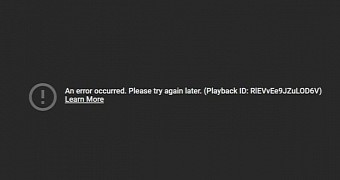
 14 DAY TRIAL //
14 DAY TRIAL //