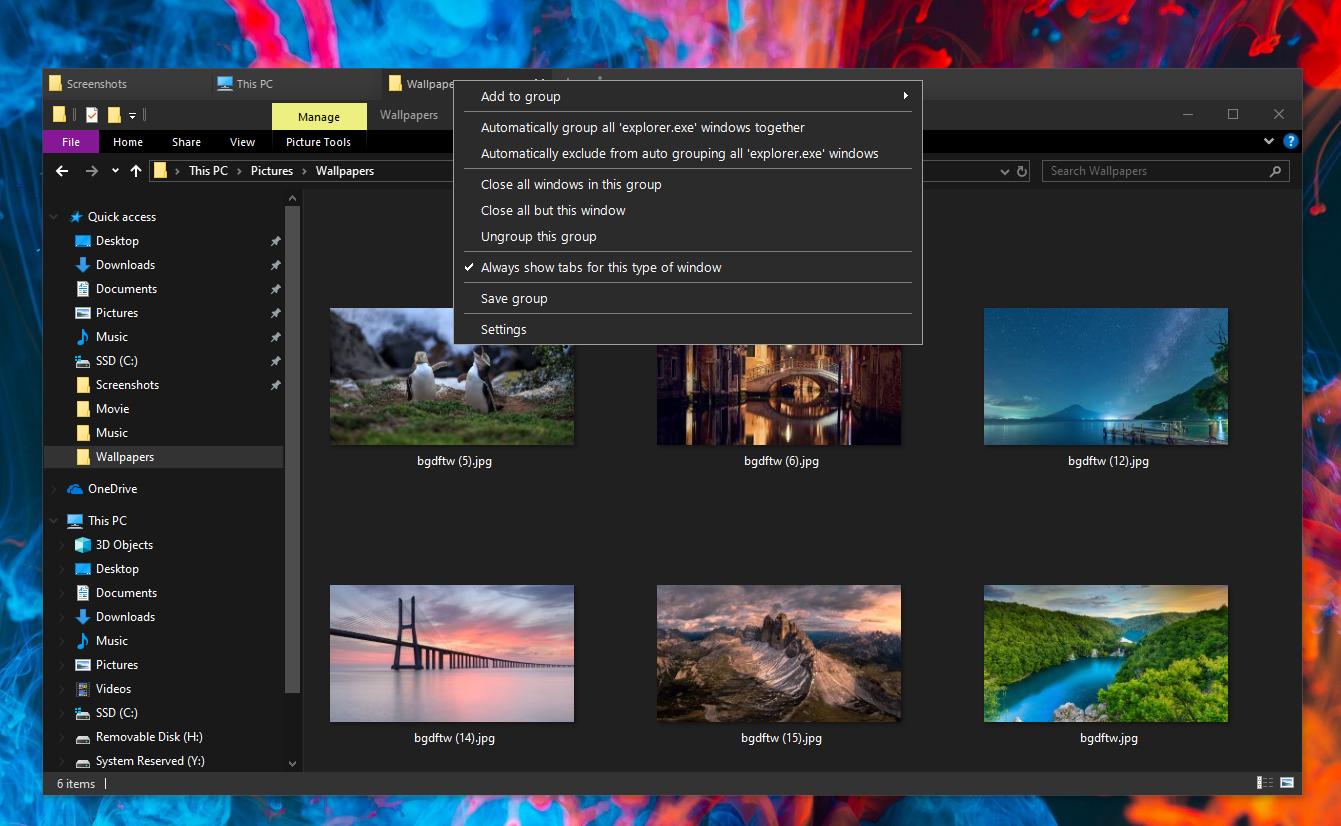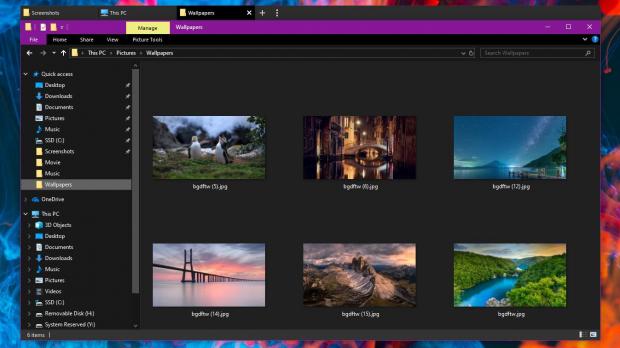Microsoft’s new tab-based Windows 10 experience, officially called Sets, not only that has been pulled from Windows Insider preview builds, but it could actually get the ax completely.
In other words, Microsoft’s plan to bring tabs all across Windows 10 might no longer receive the go-ahead, instead leaving users with limited options in this regard.
Microsoft’s idea of bringing tabs in Windows 10 started from a super-popular feature request, which actually called for the software giant to introduce tab support in File Explorer.
And while there are plenty of third-party file managers that come with such a feature, Sets was unique in its own way, as it expanded the tabbed experience to all apps, everywhere across Windows.
With Microsoft no longer planning to launch Sets, everyone’s attention moves to the third-party app world, which has often resolved even the most complex requests. And when it comes to tabs, an application called Groupy does pretty much the same thing as Sets.
Groupy isn’t a new app, but it has recently been updated to support the latest Windows 10 version, as well as with other improvements to make the tabbing experience even more reliable.
First of all, the purpose of Groupy is to provide Windows 10 users with a fully-tabbed experience, just like Sets. So the result is pretty similar, only that you’re getting tons of customization options.
Groupy comes with drag and drop support for easy management of tabs, while also offering options to save groups of apps and restore them at a later time. A simple mouse hover on a tab displays the window contents, and the app can even automatically group instances of the same application.
The interface of Groupy is clean and straightforward and the configuration screen comes down to three different sections.
First of all, it’s “Visuals,” where you can configure the position of the tabs (combined or not) the look of the tabs and the behavior of the tab bar.
Then, it’s the standard “Settings” screen which lets you configure when Groupy should combine windows. You can group windows when moved on top of each other or when pressing a specific key, like CTRL or Shift. There are also options to prevent accidental grouping, but also to configure the automatic grouping of the same application.
The “Application Grouping” section comes with further options of its own, and you can manage saved groups and delete them from the app.
I installed Groupy on a testing system running the RTM build of Windows 10 May 2019 Update (version 1903) and everything seems to be running quite smoothly, a thing that I couldn’t say about the last implementation of Sets. While it takes a while to get used to tabs in every Windows 10 app, it’s something that more or less grows on you, and the more you use it, the more you discover how useful it is.
Groupy also appears to be fully compatible with the upcoming Windows 10 April 2020 Update as well.
The only major drawback of this app is that unlike Sets, which was offered as a native solution available at no cost, Groupy comes with a small fee. It costs $4.99 (or $29.99 if you buy the full Object Desktop pack from Stardock, which also includes other tools like Fences, Start10, and WindowBlinds).
But because Microsoft itself decided to abandon Sets, Groupy is pretty much the most advanced alternative at this point, and given its small price, it’s really something that you should look into if tabs is all you want in Windows 10.
A 30-day trial is also available at absolutely no cost if you want to see what this is all about.

 14 DAY TRIAL //
14 DAY TRIAL //