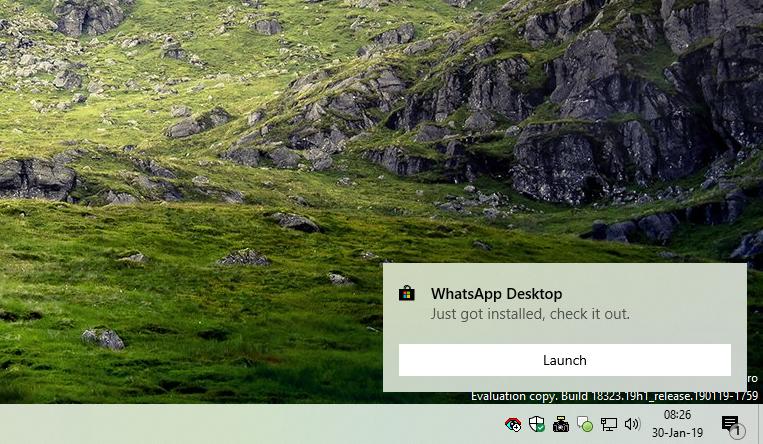A rumor that surfaced one week ago suggested that Microsoft might be planning to ditch live tiles in Windows 10 in an attempt to create a more static Start menu that serves its purpose of launching apps more effectively.
And by the looks of things, the software giant is already getting ready for this major change in Windows 10, with one key feature removed from the latest 19H1 preview builds.
As reported on Twitter, the most recent Windows 10 19H1 build no longer includes an option to pin new apps to the Start menu, but only displays a setting to launch them after the installation is complete.
This means live tiles would not be created in the Start menu, and this new approach is considered the first step towards the removal of this feature borrowed from Windows phones.
Live tiles going away in 19H1? Very unlikely
While the change is part of the latest Windows 10 preview build, there’s no confirmation at this point that Microsoft is planning to remove the Start menu live tiles in the next OS feature update due in April.
However, as the original report indicated, this sudden change of mind could be implemented gradually. First, Microsoft could just create a static Start menu for Windows Lite, the company’s new OS version based on Windows 10 and restricted to Microsoft Store apps.
If the adoption of this Start menu goes well, the new Start menu design could be expanded to all Windows 10 versions at some point in the future, though today’s discovery indicates the new idea may be adopted rather sooner than later.
As for the reasons live tiles could go away, it’s all because users don’t seem care about this feature, and all they want is to launch apps quickly from the Start menu. This is what Microsoft’s data suggests, and by the looks of things, the company is very keen on using this to improve Start menu usability.

 14 DAY TRIAL //
14 DAY TRIAL //