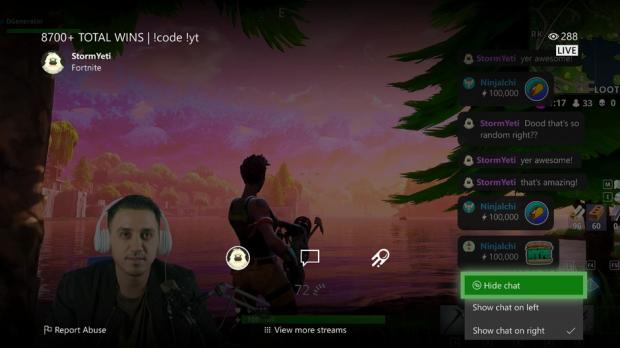Microsoft continues to improve the Xbox experience and the latest update adds a handful of important new features and improvements. Dubbed November 2019 Xbox Update, the new software upgrade is currently being rolled out to all Xbox One units across the world.
The update adds the Xbox Action for Google Assistant, new improvements for Gamertags on console and mobile devices, as well as text filters and Mixer changes that further enhance the viewing experience.
With Xbox Action for the Google Assistant, Xbox One players will be able to interact with their console in even more ways using just their voice, including the ability to turn it on and off, launch games and apps, play and pause videos, and more, from any Google Assistant and Home-enabled smart speaker or devices, as well as the Google Assistant apps on iOS and Android.
The November 2019 Xbox Update also includes Gamertag support for 13 additional worldwide alphabets and a new display option. These Gamertag options are supported on Xbox One, including profiles, friend list, messages, Clubs, LFG and more. Users creating Xbox accounts or changing their existing one will have the option to use the new supported characters or add a numbered suffix to a Gamertag that has already been claimed.
Furthermore, the update enables users to est their own specific level of automated filtration so that they can decide what's acceptable and what isn't in the text-based messages they receive across Xbox Live. Filter levels can be customized based on four tiers of filtration: Friendly, Medium, Mature, and Unfiltered.
For those watching their favorite Mixer streamers on Xbox One, the update brings a couple of viewing improvements. For example, a new option to move the Mixer chat on the left or right side of the screen or hide it all together has been implemented. Also, the subscribe button has been updated with a reminder to renew when one of your channel subscriptions is within a week of expiration.
A new look for the console Settings menu has been introduced as well, which should provide simplicity and greater ease of use. The menu has been condensed and reorganized, so you'll notice that the most commonly used settings are now positioned at the top to improve navigation and discoverability.
Finally, Microsoft has expanded dictation with support for more languages. With either a headset or Kinect, you can now press the View button whenever the keyboard is on the screen to start converting speech to text. The following languages are now supported by dictation: English (US & Canada), English (India), English (UK), Spanish (Mexico), Spanish (Spain), French (Canada), French, German, Italian, Norwegian, Portuguese, Japanese, and Simplified Chinese.

 14 DAY TRIAL //
14 DAY TRIAL //