Microsoft has released a new preview build of Windows Terminal, and this time, the update includes both UI updates and new capabilities.
Windows Terminal preview build 1.13 comes with the highly-anticipated Windows 11 look, as Microsoft is therefore bringing the app in line with the rest of the operating system.
But at the same time, there are also several big new features, including support for auto-elevating profiles.
“A new profile setting has been added called elevate that allows you to automatically launch a profile as elevated (as Administrator). When set to true and you are using an unelevated window, opening this profile will open an elevated window containing that profile. Otherwise, when set to false, this profile will open in the current window regardless of elevation. You can also hold Ctrl and click a profile in your dropdown to open it as Administrator,” the company explains.
A new rendering engine
Then, Windows Terminal comes with a new rendering engine, but this one isn’t enabled by default and users must manually activate it.
Microsoft emphasizes this feature is a work in progress, so while it’s currently in its early days and some things might not work exactly as planned, the company is very committed to further polishing in the long term.
“We’ve added a new profile setting, experimental.useAtlasEngine, that when set to true will enable a new text rendering engine. While the performance improvements aren’t generally noticeable, they can be seen in certain edge cases, most notably when presenting text with a large number of colors. In these cases, this new renderer will draw at the display refresh rate regardless of screen resolution. Please note that the engine is still a work in progress, it may be unstable, and some of your favorite features may still be missing,” the company says.
You can download the new version of Windows Terminal using the link in this article.
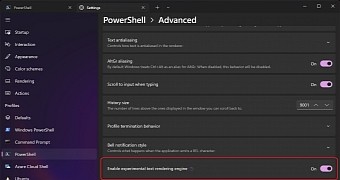
 14 DAY TRIAL //
14 DAY TRIAL //