Microsoft used this year’s edition of the Build developer conference to announce the Windows Package Manager, a concept that Linux users will find very familiar and which is supposed to make app installation much more seamless.
The Windows Package Manager is obviously inspired from the Linux world, and this is the reason Microsoft is playing its card right with this new announcement.
As many people know already, Microsoft is truly committed to the world of Linux, and after launching the Windows Subsystem for Linux, including the second generation coming in the Windows 10 May 2020 Update, Microsoft releasing a package manager is something that just makes sense.
And this is because with a package manager, Microsoft makes Windows 10 feel like home for Linux users, and this is without a doubt an essential thing given the growth that Linux has recorded lately.
So by launching a package manager, Microsoft can make sure Windows 10 is the place to be for everyone, including for Linux users, of course.
And there’s no doubt Linux users will love it, especially those who already enabled the Windows Subsystem for Linux on their devices. And it’s all because of the way Microsoft has developed the package manager in the first place.
Everything feels very familiar for Linux users, and it all comes down to the winget main command.
For example, to install a new app, users just need to type:
winget install app name
Additionally, if you want to install PowerShell, the command is the following:
winget install powershell
Of course, the winget command can be further enhanced with other options. To search the available packages, you can use:
winget search packagename
And of course, you can see more information on a specific package using the following command:
winget show packagename
At this point, the following commands are supported for winget:
- hash
- help
- install
- search
- show
- source
- validate
Apps that can be installed with winget first need to be validated by Microsoft, so they must be manually approved by the search giant before being offered through the package manager. This is the reason the software giant says it decided to build its own package manager rather than use an existing open source project.
“We looked at several other package managers. There were several reasons leading us to create a new solution. One critical concern we had was how to build a repository of trusted applications. We are automatically checking each manifest,” Microsoft says.
“We leverage SmartScreen, static analysis, SHA256 hash validation and a few other processes to reduce the likelihood of malicious software making its way into the repository and onto your machine. Another key challenge was all the changes required to be able to deliver the client program as a native Windows application.”
At this point, the Windows Package Manager is still in preview, which means it’s a work in progress and the final version would ship at a later time.
However, anyone ca already give it a try by downloading the client from the GitHub page of the project here. And of course, the package manager is available as part of the Windows Insider program.
Microsoft has also launched a Windows Package Insiders program, which essentially allows you to try out early versions of the new tool before they go live for everyone. To be part of the program, you need to head over to this page and provide your Microsoft account. However, Microsoft needs to manually approve your submission before you are accepted in the Windows Package Manager Insider program.
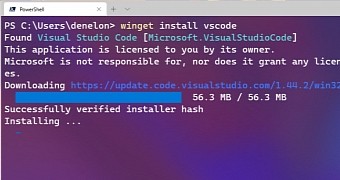
 14 DAY TRIAL //
14 DAY TRIAL //