Microsoft has just started testing a new major feature for Windows 11 users, as the company is bringing a search box and filtering options to Task Manager.
Let’s be honest about it: if you’re a power user, you probably know how important it is to rapidly find a specific process. And given Task Manager has until now lacked a search box, the whole thing required users to look for a process manually by simply checking the entire list displayed by the app.
The most recent Windows 11 preview build shipped to the Beta channel includes a search box, therefore making the whole thing a lot more straightforward and convenient.
“We are bringing process filtering to Task Manager. This is the top feature request from our users to filter/search for processes. You can filter either using the binary name, PID or publisher name,” Microsoft explains.
“The filter algorithm matches the context keyword with all possible matches and displays them on the current page. The filter is also applied as you switch between pages. You can also use the keyboard shortcut ALT + F to focus on the filter box. This is a helpful feature if you want to single out a process or a group of processes and want to take action or just monitor the performance of the filtered processes.”
In addition, Microsoft says Task Manager is also getting better theme support, so thanks to the most recent update, users can configure the visual style regardless of the theme in Windows.
In other words, no matter the theme in Windows 11, you can use Task Manager with either a light or a dark mode.
“We have added the ability to use your preferred theme in Task Manager regardless of the active theme in Windows. You can set it in the setting page in Task Manager. Task Manager now also supports themes for in-app dialogs. All dialog except for “Run new task” and Properties dialog now support themes and will adhere to either app specific theme or Windows theme,” the company continues.
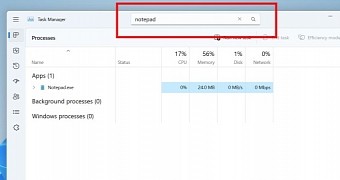
 14 DAY TRIAL //
14 DAY TRIAL //