Microsoft is working on several fronts to improve the experience on Windows 11, and one of the company’s latest ideas is called suggested actions and is now live for users in the United States.
While the limited availability is obviously bad news for users living elsewhere, the suggested actions continue to improve substantially, and there’s a chance Microsoft would soon expand them to other markets as well.
But let’s take everything one at a time and see why the suggested actions are such a great feature.
First of all, let’s see what the suggested actions actually are.
Whenever you select certain text on your Windows 11 device, the operating system automatically recognizes the text and suggests actions that you can take next. For example, if you select a phone number, Windows 11 automatically shows a small flyout that lets you make a phone call to the selected phone number.
The same thing for dates. If you select a certain day or year, Windows 11 automatically recognizes the content and provides you a suggestion to add an event to the Calendar using the highlighted date.
“Windows 11 helps you make phone calls and schedule events using suggested actions on your PC. When this feature is turned on, suggested actions appear when you copy a phone number or future date. An example of a suggested action is making a call with Teams or Skype or adding an event in the Calendar app. Suggested actions are curated based on the calling and calendar apps installed on your PC,” Microsoft explains in the description suggested actions.
More important, however, is that suggested actions continue to get further refinements, and the latest Windows 11 preview build that was shipped by Microsoft to users in the Windows Insider program is living proof in this regard. Microsoft has recently added support for a new suggested action, so whenever you select text that the operating system believes you might want to search for online, you should see a popup letting you to search for the copied text in Microsoft Edge.
In other words, you can therefore perform a search for a specific keyword in Microsoft Edge much easier, all by simply highlighting the text on your Windows 11 device.
“On copying text with search potential, Windows will pop up an inline light dismissible UI that suggests searching this text in Microsoft Edge. Upon user selection of the search action, a new Edge tab is launched to search the copied text. This will initially be available for Insiders in the U.S. only,” Microsoft says in the most recent Windows 11 preview build.
For the time being, however, this experience is limited to the United States, just like the rest of the suggested actions in the first place. And what’s more, the company says it’s using a phased rollout, which means that not all insiders are getting it today. The availability will improve in the coming weeks, as Microsoft collects more information on its reliability and stability.
At this point, however, it doesn’t seem like the company wants to allow users to search for the highlighted text using another browser, and it’s not clear how the new suggested action would handle this suggested when another app, such as Google Chrome, is the default browser on the device.
Given the feature is still in the works, however, there’s a chance further polishing would be introduced in the coming updates, especially as Microsoft is using this phased rollout for now.
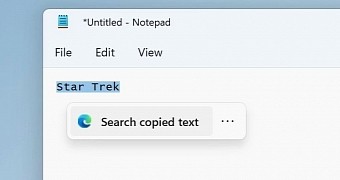
 14 DAY TRIAL //
14 DAY TRIAL //