Windows 11 has already landed in the Windows Insider program, and while some big features like support for Android apps and the Microsoft Teams integration are currently missing, there are several smaller ones that users gradually discover as they install this early build.
For example, Microsoft has added a little yet neat file transfer progress indicator right in the address bar, thus making it easier to figure out when a transfer is supposed to complete.
If you’ve used Windows before, you certainly know this isn’t a new feature, though the previous operating system used a different approach, as the taskbar icon was filled with a green pattern as the transfer progressed.
But in the case of Windows 11, Microsoft is going for a more modern approach, so there’s now a small progress bar placed right below the icon, as you can see in the screenshot here.
Old design for the file transfer progress window
But while this new feature is without a doubt a nice little modern touch, the file transfer dialog still uses the design that was introduced by Microsoft back in the Windows Vista days. The corners are indeed rounded, as per the new Windows 11 design approach, but other than that, the dialog uses the same design that was available in Windows Vista, Windows 7, Windows 8, Windows 8.1, and Windows 10.
Whether or not Microsoft plans to change this design is something that remains to be seen, as the company could further polish the experience with Windows 11 by the time the operating system sees daylight later this year.
Microsoft hasn’t shared any specifics on the ETA of Windows 11, but there’s a good chance the new OS lands for production devices in October. It will be offered as a free upgrade to certain eligible devices already running Windows 10.
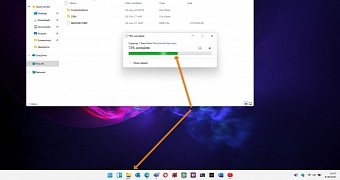
 14 DAY TRIAL //
14 DAY TRIAL //