The Windows 10 October 2018 Update (version 1809) rollout is still on hold due to the critical bug that caused the removal of user files, but those who installed it keep reporting more and more issues nearly on a daily basis.
This time, it looks like another glitch in the October update causes the overwrite confirmation to be missing from ZIP files.
In a discussion thread on Reddit, several users confirm that when extracting one specific file from an archive to a location where an item with the same name exists causes the data to be overwritten automatically, with no warning displayed.
Working fine on version 1803
The bug doesn’t exist on the April update (version 1803), and it causes the overwritten file to be lost.
“I noticed that whenever I move something out of a zip, the "do you want to replace these files" dialogue never shows up, it just does it. I've reinstalled windows and it still does it, it's only on the October update. Pretty nasty bug since you can accidentally overwrite a file and have no way of getting it back,” user ToppestOfDogs reports.
Several other users confirmed this happens on their systems as well. There’s no indication that this is a bug or normal behavior, but I really hope there’s something wrong with the October update and Microsoft didn’t actually think this is the right approach when extracting files.
Microsoft hasn’t yet acknowledged the problem, but given the rollout of the October 2018 Update isn’t yet resumed, the company has more time to look into the matter and deliver a potential fix.
The software giant has already resolved the original bug that caused the suspension of the rollout and it is currently testing it with help from Windows insiders in the Slow and Release Preview rings. No ETA has been provided as to when users would be allowed to download it again.
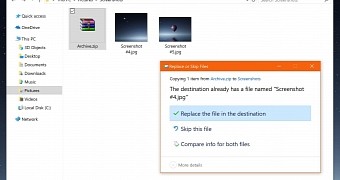
 14 DAY TRIAL //
14 DAY TRIAL //