Microsoft has just rolled out an update for its Sticky Notes app in the Windows Store that brings several new features, including an option to create notes from the jump list.
The update that was released today is available to all users, though we noticed something really odd, as the jump list functionality doesn’t seem to be offered on all computers.
Microsoft explains that with this new version of the Sticky Notes app, it wanted to “make it as easy as possible for you to capture all your notes, big or small, so we’ve added the ability to create a new note straight from the jump list.”
Basically, this means that when you run Sticky Notes, you can simply right-click its taskbar icon and have an option that says “Add Note” at the top of all the other options. As mentioned, this option is missing on some devices for a reason that it’s not yet known, but this might be related to the different version number which can vary by device, as Microsoft itself explains.
Other improvements
Additionally, the new app version also comes with a font update, as Microsoft is changing the default from Segoi UI Emoji to Segoe UI. “[We did this] for a few different reasons, the most important being that we now support ¯\_(ツ)_/¯. An important change, we think you'll agree,” the firm says.
The update also fixes a font bug that caused the existing sticky note text to move when resizing the notes, an unwanted effect that Microsoft describes as “dancing.” Starting with this version, resizing should work as expected, with no bugs impacting the font.
And last but not least, the app should load faster and come with small UI adjustments to the upgrade prompt, including the replacing of the “Later” button with the typical Windows X button.
The new version can be found in the Windows Store and you can obviously download it free of charge on your PC right away.
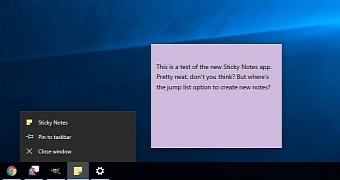
 14 DAY TRIAL //
14 DAY TRIAL //