Microsoft is offering a new screenshot tool in Windows 10 that replaces Snipping Tool in the operating system, so the company is now hard at work to bring more features to this fresh application.
Called Snip & Sketch, the screenshot utility can be easily launched right from the quick actions in the Action Center or by simply pressing the PrtScn key, and the latest version seems to make taking a screen capture even more convenient.
As Microsoft engineer Jen Gentleman notes, the latest version introduces delayed snipping in Snip & Sketch, though you can’t configure it from the toolbar when taking a new snip.
Basically, this feature lets you take a screenshot with a pre-defined delay (either 3 or 10 seconds), and this option has been around for a long time in the old Snipping Tool in previous Windows versions.
However, in Snip & Sketch, you first have to launch the app and only then configure the delay time from the new menu. When clicking on the quick action button, there’s no delay option in the toolbar.
Additionally, this most recent version also introduces snipping options in the jumplist. Right-clicking the Snip & Sketch icon on the taskbar lets you take a screenshot on the spot or choose a delay.
Needed features
But while the app evolves, there still are options to be added. For example, there’s no auto-saving feature for the screenshot you take and the configuration settings available in the existing versions are pretty limited.
Keyboard shortcut support is just basic, and you aren’t allowed to set up different hotkeys for various snipping modes. These are all options that are available in more advanced third-party screenshot capture tools, and Microsoft should definitely add them in future updates for Snip & Sketch.
You can try out all of the above by updating to the most recent version of the app, which at the time of writing this article is 10.1807.2286.0.
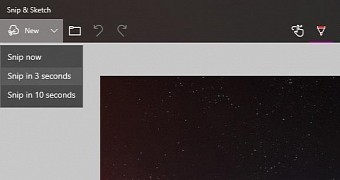
 14 DAY TRIAL //
14 DAY TRIAL // 

