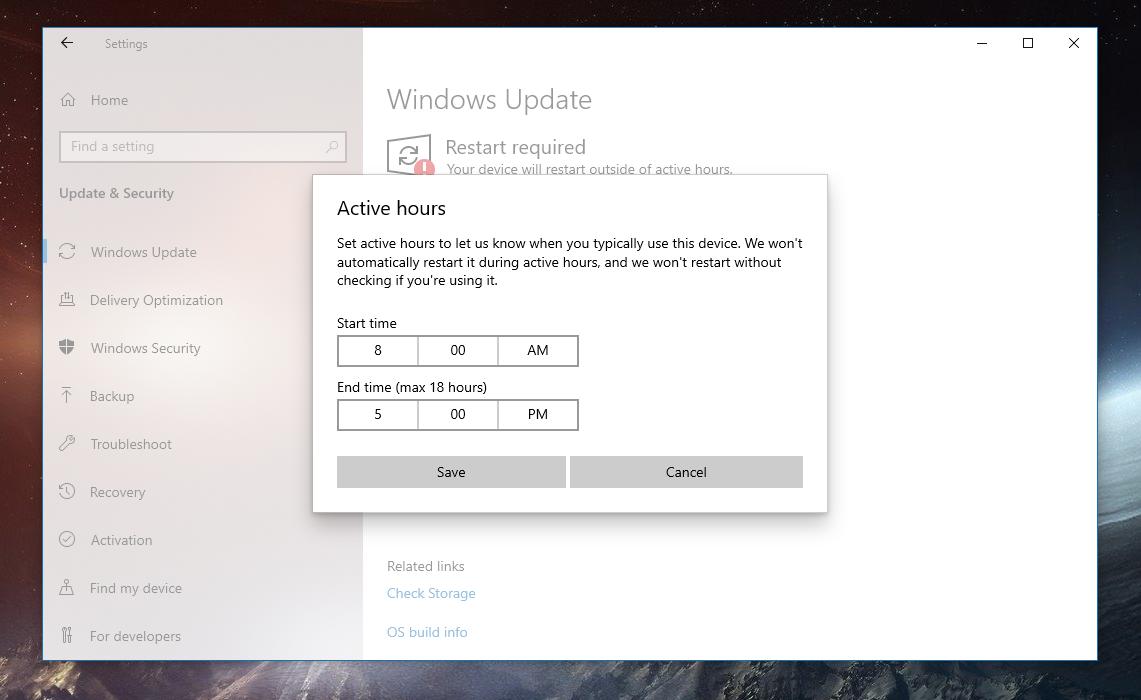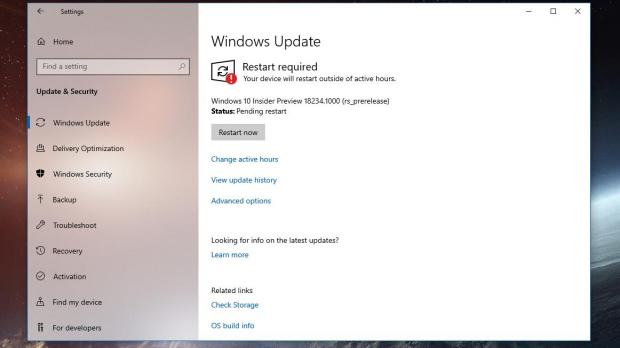Windows 10 October 2018 Update (version 1809) is now in the final development stages ahead of its release next month, and Microsoft is fully focused on fixing bugs and refining performance.
In other words, the preview builds that the company ships these days do not include any new features, but are specifically supposed to prepare the feature update for the public launch.
Windows 10 version 1809 will include several new features, like Cloud Clipboard and a dark theme for File Explorer, but at the same time, it also comes with smaller refinements that are supposed to improve the general experience with the OS.
One of them concerns the updating process on Windows 10, as this has been one of the biggest headaches for many years, not only in this latest version of the operating system, but also in the previous versions.
There was a time when Windows updates interrupted users’ work all of a sudden to reboot the system, and in the last few years, Microsoft has focused specifically on making the process less intrusive.
In Windows 10 April 2018 Update (version 1803), Microsoft has focused specifically on reducing how much time computers spend offline to complete installing updates, and it did that by moving as many tasks as possible to the online stage. This means Windows 10 now does more preparatory work before requiring a reboot, and only the essential processes are launched in offline mode.
And the October 2018 Update will include new improvements in this regard, all based on machine learning and using new technology to avoid unexpected reboots.
Technically, what Microsoft promises to do in Windows 10 October 2018 Update is rely on a new update model that can predict and determine the right moment to complete the installation process of updates.
Windows 10 should thus be able to make a difference between the short moments you take a break and a longer period of idle time when rebooting the system makes sense. Microsoft says this system is accurate, and it will improve with further updates in Windows 10.
“We trained a predictive model that can accurately predict when the right time to restart the device is. Meaning, that we will not only check if you are currently using your device before we restart, but we will also try to predict if you had just left the device to grab a cup of coffee and return shortly after,” the company explains.
Technically, Windows Update should try to calculate how much time it needs to complete the installation of certain updates based on a series of factors (e.g. update size, system configuration) and predict whether you leaving the computer is for a short break or for a longer time that would allow the process to be launched.
Obviously, training this system to be 100 percent accurate is a tough job to do, but using machine learning tech, the feature can only get better over time. Microsoft says that internal tests have been successful so far, but launching it publicly is obviously a challenge given the scale of the release.
Windows 10 October 2018 Update will be finalized as soon as this month, and Windows insiders should receive the RTM build in the next couple of weeks.
The public rollout will begin in October, and just like it was the case of the previous feature updates for Windows 10, it will take place in stages, meaning that some systems will receive it later than others.
In the meantime, Microsoft will continue to focus heavily on bug fixes and last-minute general performance improvements, so the October 2018 Update will land for everyone with a day-one patch bringing all these refinements.

 14 DAY TRIAL //
14 DAY TRIAL //