Windows 10 Mobile build 14322 indeed brings a huge number of improvements, but since it’s part of the Windows Insider program, it still comes with several bugs, including one that impacts the launch of Facebook Messenger and some other apps.
Gabe Aul, head of the Windows Insider program, has confirmed that Facebook Messenger and a number of other apps fail to launch from Start or All Apps view after installing this latest build, although they actually work just fine once you manage to launch it.
Cortana to the rescue
For Facebook Messenger, the easiest way to start the app is by telling Cortana to do it, but in most cases, you can simply launch an app that fails to load from Start or All Apps view by clicking a notification in the Action Center.
“Facebook Messenger will fail to launch from Start or All apps. As a workaround, you can open Facebook Messenger via the Facebook app or open Facebook Messenger from Cortana. You can also tap on notifications from Facebook Messenger to open the app as well. This bug impacts numerous other Windows Phone 8.1 apps such as WeChat, Transfer My Data, and UC Browser too,” Aul explains.
Without a doubt, this bug will be fixed in the next Windows 10 Mobile build coming for insiders, but for the moment, there’s no information as to when this could land. If the same weekly release cycle is maintained, then it should be here in approximately 7 days, but it remains to be seen if Microsoft is ready to roll out a new build so fast.
All improvements that are part of this builds are scheduled to debut for retail users in the Anniversary Update coming in the summer, so we’re not so far from the moment when the release will take place. Hopefully, Microsoft will get enough feedback to correct such bugs before the public rollout begins, and we'll get smoother performance than before.
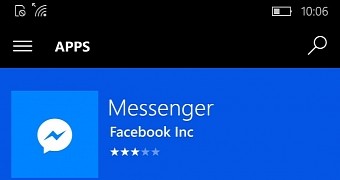
 14 DAY TRIAL //
14 DAY TRIAL //