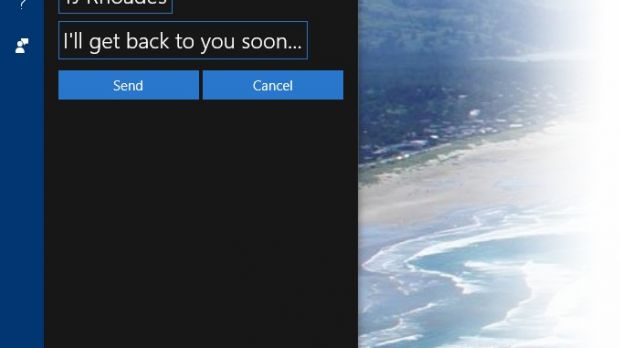The new Windows 10 Mobile preview build released by Microsoft is likely to be one of the best launched by the Redmond-based company until now.
Even though it will require Windows Insiders to go back to Windows Phone 8.1 in order to install it, the new build 10572 promises to bring several important new features and many major bug fixes.
But let's see what new features Microsoft implemented in the latest Windows 10 Mobile preview build that has just been pushed to Windows Insiders.
New features requested by Windows Insiders
First of all, those who install build 10572 will get missed call notifications on their PC with Cortana. They will also be able to send texts directly from their PC using the same personal digital assistant.
Simply type or speak “Text” and the name of a contact to Cortana on your PC and the digital assistant will take the message and send it from the phone. Keep in mind that you will need to be signed into Cortana with the same Microsoft Account on both your PC and phone.
Furthermore, the latest build comes with full Skype integration through the Messaging, Phone and Skype video universal apps. Moreover, the Messaging app has been confirmed to support animated GIFs and offers the option to search through your messages.
Many Cortana improvements have been implemented too and the ability to save offline maps to an SD card has also been added.
The Photo application received quite a few improvements, so users can now mark local photos on their phones as favorites and have them shuffle on the Live Tile. Additional context menus have been included too.
Microsoft confirmed it has added some storage settings improvements, so users will now see UX enhancements. For example, the number-one user feedback item for the storage settings page has been enabled to allow users to install apps to expanded storage (SD card or USB drive) on both phone and PC.
Many important bug fixes
As mentioned earlier, many bug fixes have been included in Windows 10 Mobile build 10572 as well. The most important ones have been listed below:
“- Notifications, such as new messages, can be received without first unlocking the device. - Cortana’s background activity has been optimized for power usage. - We have fixed some of the issues that were causing the Start screen to not load. Additionally, we have made some performance improvements to the Start screen. - We have made performance improvements to Acton Center, including swipe to expand and dismiss notifications. Swiping to expand or dismiss notifications should happen more quickly. - The alarm icon now appears on the Lock screen when an alarm is set in the Alarms & Clock app. - The proximity sensor during calls is now behaving as expected on devices that may have previously failed to turn the screen off. - App downloads in the Store were sometimes getting blocked by a service hanging in the background – this should be resolved and app downloads should be more consistent. - The keyboard will switch languages less aggressively now. - Taping restart for apply an update will reboot the device immediately now.”
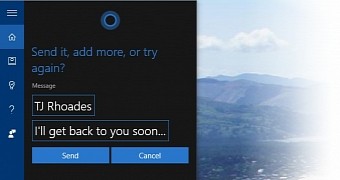
 14 DAY TRIAL //
14 DAY TRIAL //