Microsoft has recently released Windows 10 May 2020 Update, or version 2004, for those who want to manually install it from Windows Update.
But in addition, the company has also updated the Media Creation Tool with the latest version, so users who want to upgrade their devices manually or create bootable media that could then be used to update another computer can now turn to this app for the whole thing.
The Media Creation Tool is an application that was developed as a wizard, so despite not being recommended for beginners, everything is pretty straightforward, as users only need to follow a few steps to update the device or create the installation media.
Needless to say, both tasks take a while to complete, as they require the Media Creation Tool to first download the Windows 10 May 2020 Update image from Microsoft’s servers before beginning the actual installation process.
Upgrade blocks
What’s important to know is that the Media Creation Tool is used by some people to avoid the safeguard holds that Microsoft puts in place due to certain bugs found in its latest feature updates.
In other words, Microsoft sometimes prevents the most recent Windows 10 feature update from being offered via Windows Update to a specific set of computers to prevent issues from happening. However, turning to the Media Creation Tool and building installation media that can then be used to deploy the feature update is the alternative method that many turn to in order to get the latest feature update despite the upgrade block.
Nevertheless, this isn’t a recommended workaround, as the systems could eventually hit the issues that Microsoft is trying to prevent in the first place.
You can download the latest Media Creation Tool version of the May 2020 Update using this link.
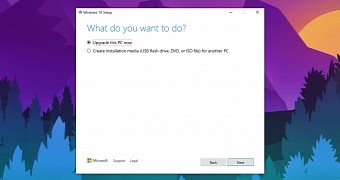
 14 DAY TRIAL //
14 DAY TRIAL //