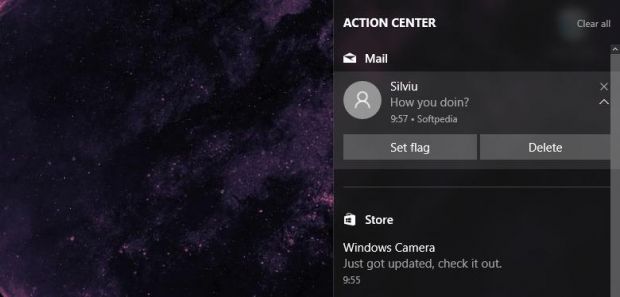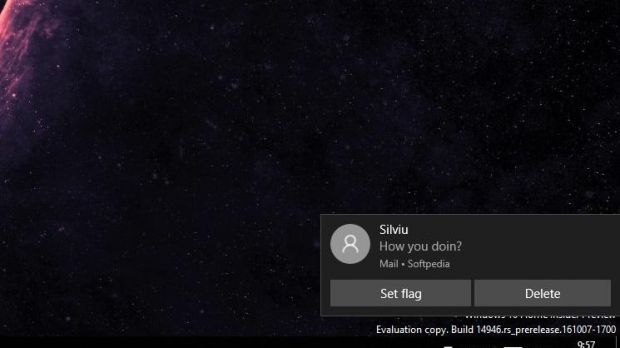Microsoft has just rolled out a new update for the Mail app available in Windows 10 that brings a couple of new features and bug fixes that certainly come in handy to those using it.
First and foremost, it’s very important to note that this update is only shipped to users enrolled in the fast ring of the Windows Insider program, but everyone else should be able to download it when the Redstone 2 update for Windows 10 goes live in spring 2017.
Then, it’s also essential to know that Microsoft is still experimenting, and the final features might be more or less different, depending on how substantial the updates that they receive in the meantime actually are.
Improved notifications
The top improvement in this update is the addition of interactive notifications, as you’re now able to control new emails straight from the toast notification or from the Action Center. As you can see in the screenshot at the top of the article, you are allowed to instantly delete a new email or set a flag, and the same actions are available when opening the Action Center (see the screenshot at the bottom of the article).
The second new feature is a pop-up option for new emails, which is an option that Microsoft had tested before but eventually removed it for no clear reason. So the Mail app now provides functionality similar to traditional email clients, allowing you to write a new email in a separate window from the rest of the app.
At the moment, everything seems to be working quite smoothly, but there’ll definitely be updates, so the Mail app is clearly heading in the right direction. There still are things to be improved, such as notifications not arriving at the right moment and having delays especially on Exchange, but Microsoft is working on them, and helpfully Redstone 2 is going to make a big difference.

 14 DAY TRIAL //
14 DAY TRIAL //