Microsoft has just rolled out a new update for the Mail app in Windows 10 that includes more fluent design touches.
Fluent Design is the company’s new design language that was introduced with the Windows 10 Fall Creators Update and continued in April 2018 Update, and as announced at the Build 2018 developer conference earlier this week, further improvements would land in the coming months too.
One of the new settings coming as part of the Fluent Design makeover is called density, and Microsoft explained that it’s specifically aimed at making content easier to read on devices with smaller displays, low resolution, and touch screens.
This density option is projected to arrive in Windows 10 in the majority of apps, and the Mail app appears to be the first one that gets it.
Different modes for different screens
Density settings are available in the configuration screen of the Mail app, and users can choose between spacious, medium, and compact. By default, the app is set to use the spacious mode, but this could change in the coming months if Microsoft decides to offer different default settings that are more appropriate for each device.
In essence, these modes are supposed to configure Windows 10 apps to use the available screen estate more effectively, so choosing compact, for instance, reduces the space between visual elements like text, icons, and boxes, in order to put the focus on content. This way, more information can be displayed on the screen, without the need for scrolling or further input.
You can update to the latest version of the Mail app from the Microsoft Store and look forward to even more improvements coming to apps in Windows 10 in the coming months. Microsoft has pledged to continue its visual makeover in the next update called Redstone 5 and projected to debut in the fall for all users.
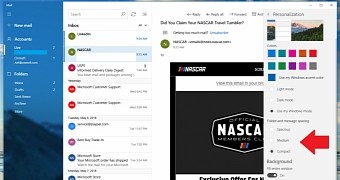
 14 DAY TRIAL //
14 DAY TRIAL //