Microsoft has released a new Windows 10 preview build, and the biggest change is an overhaul of the Settings page that allows users to configure the default apps.
Managing the default apps on a Windows 10 device is possible from the Settings app, and in a future release of the operating system, users will be able to search the list for all kind of information, including file types and protocols.
This means it’s much faster to set a new default without having to scroll manually to look for a specific item.
“Over the years, we’ve made a number of improvements to Settings based on your feedback, and we’re happy to share the next one is starting to roll out. We’re adding the ability to search the lists of file types, protocols, and apps when setting a default,” Microsoft says.
No release date
This new change is rolling out gradually, Microsoft says, so only part of the insiders are getting it right now. Depending on the feedback, the change would go live for more users in the coming weeks.
“This change is currently available for 50% of Insiders in the Fast ring as we evaluate the quality. We’ll let you know when that rollout increases. Please give it a try once it’s available on your device, and let us know what improvements you’d like to see next!” Microsoft says.
The Settings app evolving is no surprise, as it’s supposed to become the full replacement for the Control Panel at some point in the future. Microsoft wants to completely kill off the Control Panel in Windows 10, so what the company is doing right now is migrating all configuration options to the Settings app, while also making the modern replacement more straightforward for everybody.
At this point, it’s not known when the new default apps experience is supposed to go live for everyone, as tests in the Fast ring no longer have a release date.
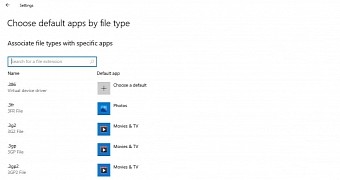
 14 DAY TRIAL //
14 DAY TRIAL //