Microsoft has recently announced that it’s bringing one of the top OneDrive features to the desktop as part of its effort to better integrate the cloud service into the desktop experience.
More specifically, OneDrive File History will become available right in the Windows 10 File Explorer and in the macOS Finder, technically making the whole thing available with just a right click.
This means you’ll be able to fire up the File History by simply right-clicking on a file and then selecting the option that reads “File History.” You’ll then be provided with all the previous versions of the file and be allowed to restore them instantly.
The new feature is currently rolling out to OneDrive for Business customers worldwide, Microsoft says.
All file types supported
OneDrive File History, which has until now been offered only in OneDrive on the web, allows users to restore previous versions of files stored in the cloud. Originally, the feature was limited to Office documents, but it’s now supporting pretty much any file type, including photos, videos, music, and anything like that. As long as it can create a backup of an older version, OneDrive File History can recover it.
There are several things that you need to know, such as for how long you can keep the files in the recycle bin after deletion.
“If you're signed in to OneDrive with a Microsoft account, items in the recycle bin are automatically deleted 30 days after they're put there. If your recycle bin is full, the oldest items will be automatically deleted after three days. If you're signed in with a work or school account, items in the recycle bin are automatically deleted after 93 days, unless the administrator has changed the setting. See more information about how long deleted items are kept for work or school accounts,” Microsoft explains.
Additional information about OneDrive File History is available in this Microsoft support article.
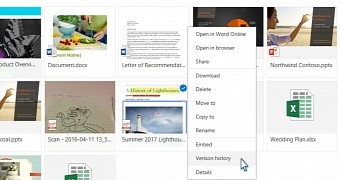
 14 DAY TRIAL //
14 DAY TRIAL //