Microsoft rolled out Windows 10 cumulative update KB3116908 earlier today, but while the company recommends everyone to install this one as soon as possible, it appears that some of the users trying it are unable to complete the process because of various errors.
Cumulative updates are releases that include all the previously launched fixes and improvements, so it’s no wonder why so many users are trying to install them, as this is the easiest way to bring a computer completely up to date.
But in the case of a number of cumulative updates released by Microsoft, installing them successfully is quite a challenge and the process often fails with different errors no matter if it’s started automatically via Windows Update or manually using the download links from Microsoft’s Download Center.
Known issues
We’ve received some reports from our readers that installing KB3116908 sometimes fails without an error, but the message that shows up on screen says that “We couldn’t complete the updates, undoing changes” before they are eventually returned to the desktop of their original Windows install. No apps or settings are lost, and the PC works just like before, but it is reoffered the update repeatedly.
Others, however, claim the process fails with a different message: “Some update files are missing or have problems. We'll try to download the update again later. Error code: (0x80070570).” Trying again later obviously doesn’t help, so for the moment, it’s not yet clear if there’s a workaround for this problem.
Cumulative updates are released by Microsoft every once in a while and this isn’t the first one experiencing issues, so it’ll be interesting to see if the company actually provides users who cannot install it with a fix. This never happened before though, so if you can’t install the update, you’re most likely on your own in the struggle to repair the found bugs.
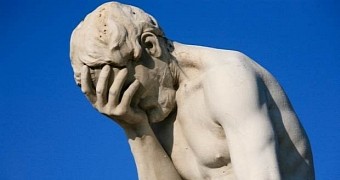
 14 DAY TRIAL //
14 DAY TRIAL //