Even though the transition to the Windows 10 Creators Update went smoothly for most of us, there are some users out there who are hitting some pretty weird bugs, including one that makes their fonts gibberish after upgrading to the new OS version.
Specifically, users are complaining that fonts started looking weird in their apps after installing the Windows 10 Creators Update, in most of the cases when Hebrew is configured in the region settings or when it’s the secondary language.
While it’s no yet clear why this is happening, Microsoft engineers have said in short statements posted online that the company is aware of these reports and is currently looking into the problem to see if a fix is needed.
“We are receiving several reports regarding the issue. Microsoft is currently investigating the concern and for the meantime, we suggest that you report it to the Feedback app,” a Microsoft employee said.
No workaround just yet
Users who posted in this Microsoft Community discussion claim that replacing fonts with older versions, reinstalling the operating system, or rolling back to an older version makes absolutely no difference.
“My settings for system locale is Hebrew for non-unicode application and the system language is English. This is a Major issue for business users as well, cause applications like Hashavshevet (חשבשבת) which is used by many businesses for accounting & other applications in Hebrew are broken by this bug! I was forced to roll back the update on several computers due to this issue,” one user posted, clearly showing that this is a major bug hitting their systems.
A post in the Feedback Hub has already been made, so make sure you upvote it if your computers are experiencing the same issues.
A workaround is not available for the time being, but given that Microsoft is already looking into reports, expect some fixes to be shipped on May 9 when the company publishes the next Patch Tuesday updates.
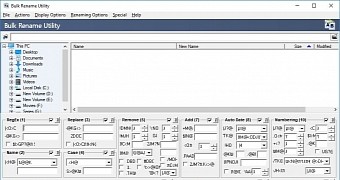
 14 DAY TRIAL //
14 DAY TRIAL //