Windows 10 Creators Update is now available as a manual upgrade (and will be released via Windows Update as well later today), and first users who installed it can already share their thoughts on how this new OS version performs on their PCs.
And while most of the feedback is positive and the Creators Update is running correctly, there are also some bugs spotted by a substantial number of users. One of these bugs affects Night light, which is Microsoft’s blue light filter that comes as built-in with the Creators Update.
A number of users posted on reddit and on Microsoft’s Community forums that the blue light filter doesn’t turn off automatically, even when rebooting or shutting down the computer.
“I have Night light scheduled using my location, in this case, it says ‘Sunset to sunrise (6:10 PM - 5:46 AM)’. For the most part, Windows is able to follow the schedule and turns on night light at 6:10 PM. However, if I shut down my PC and start it the following day, let's say around 8:00 AM, night light is still turned on. I have to manually turn it off in the Action Center or Settings,” one user explains on reddit.
Just turn Night light off manually
Basically, the only workaround here is to manually turn off the blue light filter, which shouldn’t be such a difficult thing to do given that it’s all possible with the quick action in the Action Center, but on the other hand, the auto mode is supposed to provide flawless performance with no interaction.
Microsoft hasn’t yet acknowledged the bug, but it’s very clear this isn’t something that should require too much work, so expect a fix anytime soon.
Given that it’s Patch Tuesday and new updates are projected to release in just a few hours for Windows 10 users, a fix for this bug could also be included, though it remains to be seen if Microsoft had the time to address it on such short notice.
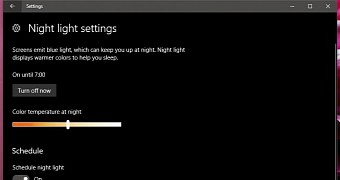
 14 DAY TRIAL //
14 DAY TRIAL //