Now that the Windows 10 October 2018 Update is live, Microsoft can start focusing on the next major update for the operating system, expected to get the go-ahead in the spring of 2019.
The company today rolled out Windows 10 build 18252 for insiders in the Skip Ahead ring as a preview build of the upcoming release.
It goes without saying that there aren’t any big changes just yet, but only general changes, improvements, and fixes, as Microsoft is gradually increasing the focus on this update following the release of the October 2018 Update.
This means that while no new features are included in the builds that Microsoft ships these days, they should start showing up very soon, as work on the 19H1 Windows 10 update advances.
Build 18252 comes with several fixes, and one of them concerns the Task Manager bug that reports incorrect CPU usage. This issue has been around in several builds, and it also exists in the stable version of the October 2018 Update.
Known issues in this update
This build also comes with a new feature that allows users to configure Ethernet connections easier in Settings.
"We’ve heard your feedback, and you can now use the Settings app to configure advanced Ethernet IP settings. We have added support for configuring a static IP address as well as setting a preferred DNS server. These settings were previously accessed within Control Panel, but you will now find them on the connection properties page under IP settings," Microsoft explains.
There is also a new icon for disconnected Internet connections, as well as the addition of the Windows Ebrima font for ADLaM documents and webpages.
In terms of known issues, there's one particular recommendation for developers who install this build, also inherited from the previous releases.
“If you install any of the recent builds from the Fast ring and switch to the Slow ring – optional content such as enabling developer mode will fail. You will have to remain in the Fast ring to add/install/enable optional content. This is because optional content will only install on builds approved for specific rings,” the company says.
You can download the new build right now from Windows Update and prepare for a faster update pace, with more updates to be released soon.
The article incorrectly stated that the build released today was Windows 10 build 18247. We apologize for the error and the story has been updated with the correct information. Special thanks to all our readers who noticed the mistake.
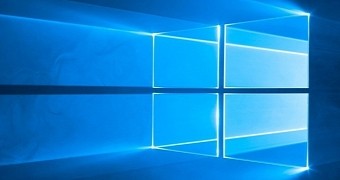
 14 DAY TRIAL //
14 DAY TRIAL //