A bug in Windows 10 causes the shutdown or system sleep process to be significantly slower than expected, with Microsoft explaining that it could sometime take up to 2 minutes to turn off your device.
And according to the software giant, it’s all because of a glitch in the way the USB Type-C controller is implemented in Windows 10, so the issue occurs only when USB Type-C device is plugged or unplugged when the system shuts down.
Of course, this affects pretty much any USB Type-C device, including here docks and chargers.
No word on the fix just yet
Microsoft employee Philip Froese explains in an advisory that the USB Type-C device should still work properly when the system boots back to Windows 10, and no other issue occurs aside from the slow shutdown.
“A bug in the USB Type-C Connector System Software Interface (UCSI) software implementation in Windows 10, version 1809 can cause a 60 second delay in the system sleep or shutdown process if the power-down happens while the UCSI software is busy handling a new connect or disconnect event on a USB Type-C port,” Froese explains.
“Apart from the extra one minute the sleep or shutdown process takes in this circumstance, this bug does not affect normal functionality of USB Type-C on your machine. The system and the USB Type-C ports should continue to function properly after the next wake or restart of the system.”
Microsoft hasn’t said anything about a potential fix or an ETA as to when a full patch could land.
In the meantime, however, you can avoid the slow shutdown by removing the USB Type-C device from your system before sending the command to turn off the computer. Of course, you can also not remove the USB Type-C device at all, with the PC then supposed to shut down properly.
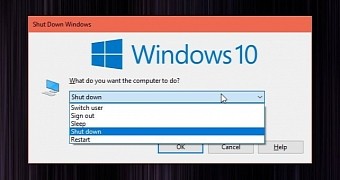
 14 DAY TRIAL //
14 DAY TRIAL //