Windows 10 April 2018 Update is slowly proving to be one of the buggiest Microsoft products lately, as new issues are discovered on a daily basis, without the company delivering fixes for most of them.
This time, users are complaining that Windows 10 April 2018 Update causes battery drain on their devices, with no workaround available either than rolling back to the previous Windows 10 version.
A post on Microsoft’s Community forums reveals that the same problem hits various laptops from different manufacturers, including Microsoft’s own Surface lineup.
Until now, the bug has been confirmed to exist on Asus, Dell, and Microsoft Surface models, though it could very well impact other brands as well.
No official acknowledgment
In most of the cases, users complain that battery life has been cut in half after upgrading to the Windows 10 April 2018 Update.
“I used to get 6~8 hours doing basic web surfing. Now with Win 10 1803, I'm not even getting 4 hours under similar usage...it's like it has been changed from a business laptop to a gaming laptop (w/o the gaming performance),” one user explains.
Microsoft hasn’t acknowledged the issue just yet, and it’s hard to tell how widespread it is, though more information will probably emerge in the coming days. We have also reached out to Microsoft to see if the company is aware of the bug and we’ll update the article when we hear back from the company.
Users who don’t want to wait for a fix can return to their previous Windows 10 version right away. To do this, launch the Settings app and navigate to Update & security > Recovery > Go back to the previous version of Windows 10 > Get started. This option is only available if the PC wasn’t updated more than 10 days ago.
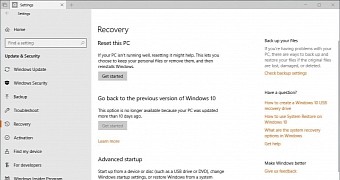
 14 DAY TRIAL //
14 DAY TRIAL //