As we’ve already told you in our previous coverage on the Windows 10 April 2018 Update, or Windows 10 Spring Creators Update as it was initially called, Microsoft has prepared several big new features for systems upgrading to the new version.
Windows Timeline, for example, will certainly be one of the highlights, along with an evolved Windows Shell, Fluent Design, and substantially improved Microsoft Edge browser.
But in addition to these, Windows 10 April 2018 Update comes with smaller touches here and there that make the operating system as a whole a more refined platform for supported devices.
The Action Center is one such example. Back in the Fall Creators Update, Microsoft enabled dismissing notifications with a mouse middle-click, and to be honest, this was a really cool additional that finally made the Action Center a lot easier to use.



But because Windows 10 is also an operating system aimed at touch-capable devices, the April 2018 Update introduces an option to dismiss all notifications with a two-finger swipe gesture. This can be used on both tablets, laptops, 2-in-1 devices, and PCs even when the tablet mode isn’t enabled.
In addition to Fluent Design effects, the Action Center also features a Clear all notifications option, as compared to Clear all in the previous OS update. Furthermore, notification options now feature the OS accent color, so the Action Center comes in line with the rest of the elements on the desktop.
In the Start menu, if you right-click a live tile in the Windows 10 April 2018 Update you’re provided with an option to see the app’s settings. Also, Documents and Pictures, which are both OS libraries, are also displayed in the sidebar of the Start menu.
Microsoft has also improved the lock screen, and in addition to options to recover passwords for local accounts, users with devices featuring Windows Hello support can configure the biometric authentication feature without logging to the desktop.
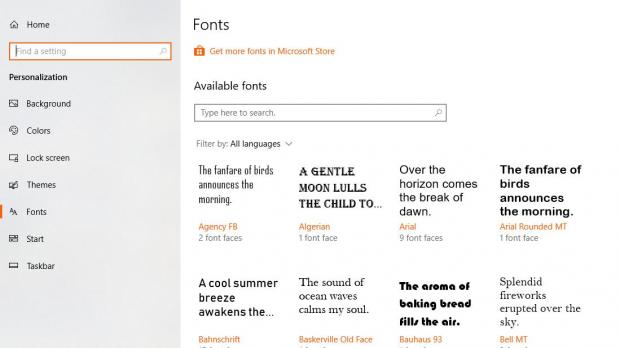


The Settings app has received lots of improvements as well, many as part of Microsoft’s strategy to replace the Control Panel. For example, you can now configure Startup apps from Settings, run a disk cleanup, download fonts, and configure sound options.
Users can also limit download bandwidth for updates and adjust the number of contacts that will be pinned to the taskbar with the People hub. A maximum of 10 contacts are supported.
Microsoft has also included functionality like Windows Update preventing laptops and tablets that are plugged in from going to sleep when downloading updates, while whenever Windows Update is running, an icon is displayed in the System Tray to let you know about it.
As said, Windows 10 April 2018 Update is a step forward for touch-capable devices as well, and in addition to the Action Center notification tweak, this OS feature update also comes with an improved touch keyboard featuring Fluent Design. Shape writing is also available in the virtual keyboard, and so are gestures when writing with a pen. The emoji panel supports more languages, and some emoticons have received a refined look.
Digital assistant Cortana comes with a user profile picture right in the hamburger menu, similar to the Start menu, and integrates a new Notebook UI, also boasting Fluent Design. Additionally, proactive content generated by Cortana is displayed in the Action Center for a streamlined experience in the operating system, while at the same time making the Action Center itself a lot more useful.
The number of refinements in Windows 10 April 2018 Update is substantially bigger, and this is living proof that Microsoft isn’t only focused on bringing new features to users, but also on improving the experience using little things that prove extremely handy across the OS. The same line is likely to be maintained for Redstone 5 due in the fall.

 14 DAY TRIAL //
14 DAY TRIAL // 






