Microsoft Edge still has a hard time getting closer to rivals like Google Chrome, and while Microsoft rolls out improvements at a rather slow pace with new Windows 10 feature updates, every release brings substantial changes.
Windows 10 April 2018 Update, for example, includes new features for browser extensions, as Microsoft has developed incremental improvements to API support, functionality, and end-user discoverability (the company’s very own words).
In plain English, it means that extensions are getting two major updates with the release of the new Windows 10 version, and the first one is support for InPrivate browsing.
While browsing the web in this mode previously disabled extensions installed in Microsoft Edge, Windows 10 April 2018 Update introduces a new behavior, giving more control to users in this regard.
“Beginning with this release, users can now choose to allow extensions to run during inPrivate browsing on a case-by-case basis – either when the extension is initially installed (by selecting the ‘Allow for inPrivate browsing’ checkbox), or at any later time by visiting the Settings page for a given extension,” Microsoft says.
Extensions notifications
Additionally, Windows 10 April 2018 Update brings notifications API for extensions, meaning that browser add-ons can now display interactive notifications like basic messages, progress indicators, lists, and others.
These two improvements come in handy not only to users, but also to developers who want to enhance the functionality of their browser extensions. In the case of the notifications API, for instance, devs can configure the full behavior of the extension, choosing how the notification looks by customizing elements like icon, text, and buttons.
“Notifications sent from an extension use the standard Windows notification service, appearing in Action Center until an action is taken. Users have full control over notifications, and can choose to suppress notifications originating from a specific extension using either the extension’s menu in Microsoft Edge or by acting on an individual notification in the Windows Action Center,” the software giant explains.
Microsoft says it will continue to improve extensions in Microsoft Edge browser, so the debut of the Windows 10 Redstone 5 update in the fall should bring more refinements in this regard.
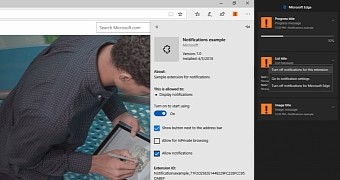
 14 DAY TRIAL //
14 DAY TRIAL //