A recent Microsoft Defender, also still referred to as Windows Defender, has caused some devices to be filled with unnecessary files with a size between 1 and 2 Kilobytes.
While Microsoft has remained completely tight-lipped on a whole thing, a report from German site DeskModder points to several discussions on the company’s support forums where users are complaining that their Windows 10 devices ended up with thousands of mysterious files stored at the following location:
C:\ProgramData\Microsoft\Windows Defender\Scans\History\Store
By the looks of things, all files are placed there by the antivirus, and one users claims they ended up with close to one million files at the aforementioned location.
Fix already available?
Some say all these files ended up eating up as much as 30 Gigabytes from their storage.
“Starting on 4/29, 2 of my file servers suddenly had zero disk space. I'm running Windows Server 2019, I have the same issue with the same Store folder. This folder had about 1 million files, all under 2K, all dated within the last 24 hours. The only way I could stop creation of the files was disabling Defender's real-time protection. The files took up about 4GB. I deleted them all,” someone explains.
“We are also having the same issue on a Server 2019 VM box running Sophos. First noticed due to a large change in back up length and time. over 1 million new and modified files created in C:\ProgramData\Microsoft\Windows Defender\Scans\History\Store,” someone else added.
While Microsoft has remained tight-lipped on what exactly happens, some affected users claim that disabling real-time protection prevents more files from being created on the local drives. At the same time, some say that the issue is gone after installing engine version 18100.6, though at this point we’re still waiting for a confirmation that the problem has indeed been resolved.
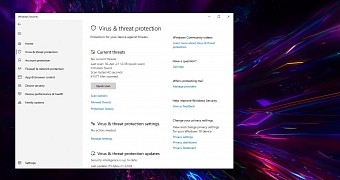
 14 DAY TRIAL //
14 DAY TRIAL //