Kali Linux is the latest Linux distribution that can be downloaded and installed from the Microsoft Store as part of the Windows Subsystem for Linux (WSL) feature of Windows 10, but it turns out that doing the whole thing without disabling antivirus protection is impossible.
By definition, Kali Linux is a distribution whose purpose is to help running penetration testing and ethical hacking projects, so it makes sense to include tools and exploits that would otherwise be considered dangerous for a Windows 10 computer.
But given that Kali itself is now being offered directly on the Microsoft Store in Windows 10, one would expect the default antivirus protection to whitelist all its content, allowing all packages to deploy just fine.
And yet, this isn’t happening, as a report from BP reveals that Windows Defender, the default antivirus solution pre-installed on Windows 10, blocks Kali Linux from running after some of its hacking tools are flagged as malware and quarantined.
“Plan ahead accordingly”
Obviously, there’s nothing wrong with Windows Defender, and it actually makes sense to flag all these utilities are dangerous for Windows 10 computers, but on the other hand, since Microsoft allowed Kali Linux on the Microsoft Store in the first place, whitelisting the distribution in the antivirus solution should have been at the top of the to-do list.
At this point, installing Kali and running the included packages is only possible if Windows Defender protection is disabled, though we should expect Microsoft to whitelist them in a future update as well.
It goes without saying that disabling Windows Defender real-time protection could leave the system vulnerable to further infections, so an update from Microsoft would really come in handy.
Also, note that the Microsoft Store listing warns that installing Kali Linux could “trigger antivirus warning,” and users are recommended to “plan ahead accordingly.”
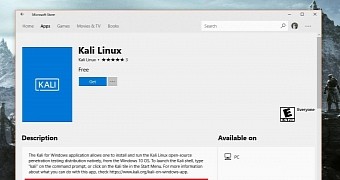
 14 DAY TRIAL //
14 DAY TRIAL //