Microsoft’s Surface lineup is once again affected by what could be a critical issue, but this time, it’s not the tablet itself the one that’s suffering from the bug.
Instead, users are reporting issues with Type Covers, and several posts on the Microsoft Community forums indicate that their keyboards stopped working all of a sudden for no clear reason.
Basically, the Surface Pro 3 and Surface Pro 4 Type Covers are said to be affected, and in some cases, the culprit is believed to be an update that Microsoft released as part of the Patch Tuesday cycle.
However, no pattern can be established, and the issue occurs randomly for users across the world.
Microsoft tight-lipped on the bug
Several have already tried to get in touch with Microsoft, but given that the product is already out of warranty, the software giant suggested expensive solutions like a full replacement.
“After a clean install didn't solve the issue, I brought my Surface to the Microsoft store. After determining that the keyboard cover wasn't the issue (which I already knew), they took it in for a day to run diagnostics and do their own clean reinstall, apparently with tools unavailable to the general public. They couldn't fix it, so they suggested my options were to pay the out of warranty repair fee ($450), or they would give me the full Surface 4 trade in value towards a new device,” one user explains.
For the time being, this doesn’t seem to be a hardware issue, so the keyboards themselves aren’t entirely dead. They still show up as connected, so there’s a good chance that the issue is indeed the result of a faulty bug.
At this point, the only way to resolve the problem appears to be a fully drained battery of the Surface Pro, which somehow resets the Type Cover too. However, this only fixes the error temporarily, as the bug keeps re-appearing every once in a while.
There’s no official info from Microsoft on this, so for now, your best option is to contact the company’s support teams and see if there’s anything else you could do.
Via MSPU
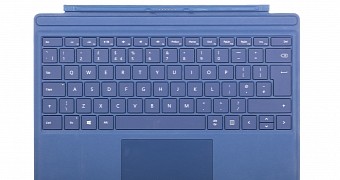
 14 DAY TRIAL //
14 DAY TRIAL //