Windows 10 version 2004 is now available for the first waves of devices, and the more people try it out, the more changes under the hood are actually discovered.
More recently, many users spotted that Windows 10 version 2004 ships without a feature that many actually enjoyed in the previous feature updates.
Deferring feature updates is no longer possible from Windows Update, as the option is no longer there.
And of course, many believe this is something that Microsoft has turned to in order to improve the adoption of its latest Windows 10 version.
In reality, however, Microsoft says it did the whole thing with a simple goal in mind: make the experience overall more straightforward for everyone.
The feature update deferral option allows users to push back the installation of a new feature update for as much as 365 days. In other words, when new feature updates were releases, users could just delay the installation by up to one year.
Beginning with Windows 10 version 2004, the option is no longer there, and Microsoft explains that it’s all because of the automatic push of new feature updates that only happens on devices running OS versions that approach the end of support.
“Update less: Last year, we changed update installation policies for Windows 10 to only target devices running a feature update version that is nearing end of service. As a result, many devices are only updating once a year. To enable all devices to make the most of this policy change, and to prevent confusion, we have removed deferrals from the Windows Update settings Advanced Options page starting on Windows 10, version 2004,” Microsoft says.
Living proof in this regard is the rollout of Windows 10 version 2004. Microsoft started the rollout by offering the May update as a manual download for those who clicked the check for updates button in Windows Update.
Shortly after that, however, the company started the automatic update for devices running Windows 10 version 1809, which is the next OS feature update that’s supposed to reach the end of support. So Microsoft only wants to make sure that Windows 10 devices are running a supported version of Windows 10, and the automatic update is supposed to help complete this this by the time the end of support is reached in November.
Now that the deferral option is removed, Microsoft says that IT admins can turn to group policies to configure such a feature if they really need it.
“If you wish to continue leveraging deferrals, you can use local Group Policy (Computer Configuration > Administrative Templates > Windows Components > Windows Update > Windows Update for Business > Select when Preview builds and Feature Updates are received or Select when Quality Updates are received),” the company explains.
What’s important to know is that the automatic rollout of Windows 10 version 2004 to all devices hasn’t yet started. Microsoft is expected to announce general availability for Windows 10 version 2004 later this summer, albeit the company uses a very cautious approach to make sure that everything is running according to the plan.
If any bugs are discovered during its phased rollout, the company can suspend the release for specific sets of devices that might be impacted. This is made with safeguard holds that are announced every time new issues are found, with Microsoft then working on fixes and lifting the blocks when patches are released. The company doesn’t recommend updating to version 2004 using other methods when safeguard holds are in place.
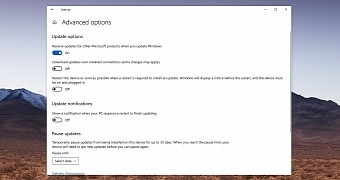
 14 DAY TRIAL //
14 DAY TRIAL //