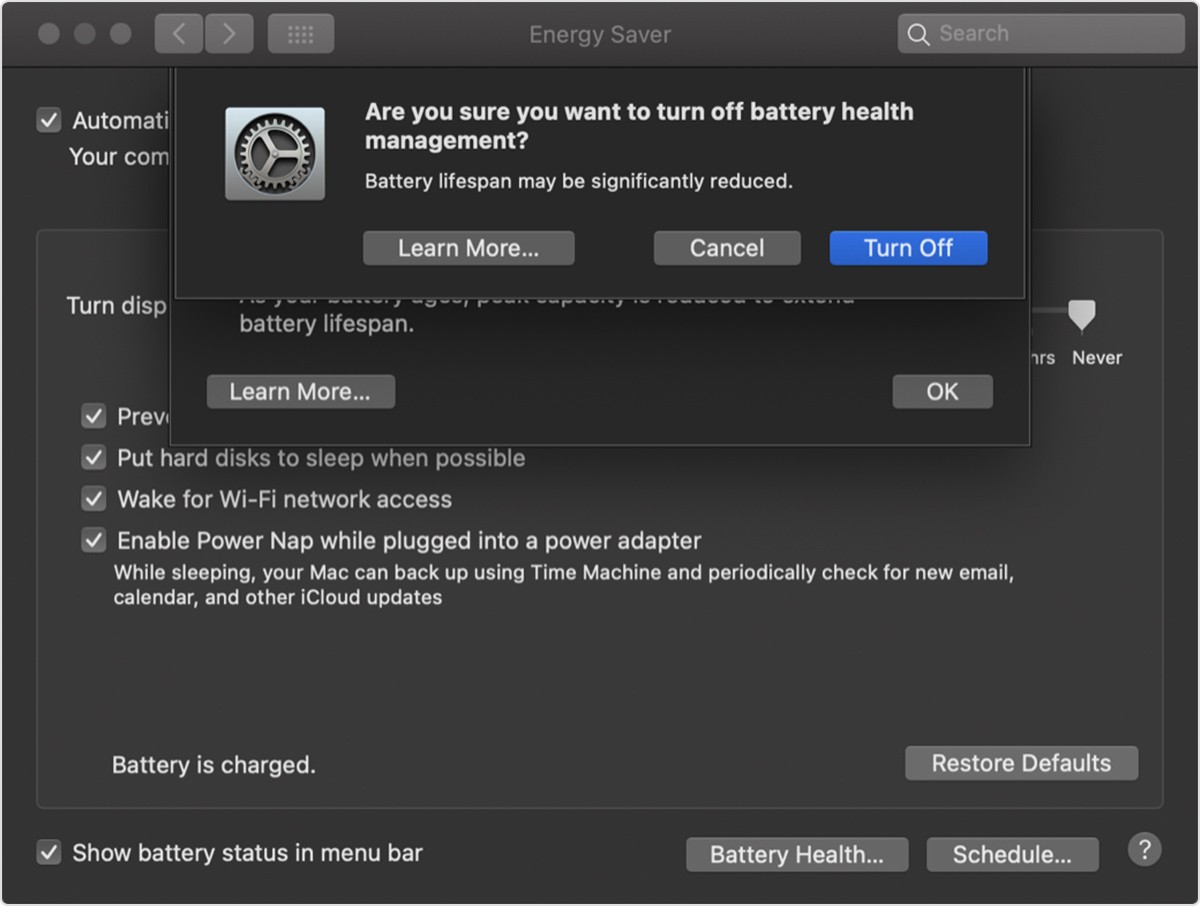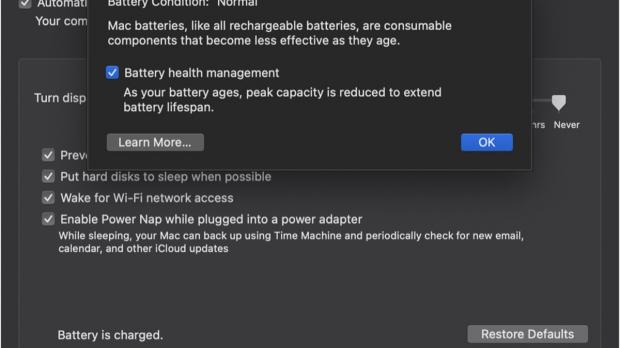The level of transparency regarding the batteries available on Apple products has increased substantially after the iPhone throttling scandal, and the company shares a great amount of information about all of its devices and the battery management systems that have been implemented.
Because as Apple learned the hard way, the late 2017 quiet iPhone slowdowns caused quite a nightmare for the Cupertino-based tech giant, with some still suing it today for not handling the whole thing correctly.
In the meantime, however, Apple has also released massive improvements for its battery management systems, so these days, everything is working a lot more reliable with more information displayed to the user.
This is the case of the battery management system available on the Mac.
Some users who installed macOS Catalin 10.15.5 or later noticed a weird “Not Charging” message when their devices are connected to power. So technically, while the Mac is plugged in and is supposed to charge, it’s not, with the Not Charging message still on the screen.
Needless to say, some are tempted to believe that there’s something wrong with their charger, but in fact, this is something that’s totally normal. And it’s because of the battery health management system that’s available on the Mac.
Apple insists that the whole thing was supposed to help improve the battery lifespan, but on the other hand, users are in full control and can always disable the battery management feature completely.
To enable or disable the battery health management feature, follow this path:
Apple menu > System Preferences > Energy Saver > Battery Health > Click the toggle
However, worth knowing is that this feature is only available on the devices that meet the following requirements:
- Thunderbolt 3 ports
- macOS 10.15.5 or later
When the battery health management system is active, it might temporarily disable charging even if the device is plugged in. This is because the charging process is optimized according to your usage, so the computer only receives power when it needs it, all in an attempt to prevent premature battery degradation and thus increase its lifespan. Apple explains:
“Battery health management is designed to improve your battery's lifespan by reducing the rate at which it chemically ages. The feature does this by monitoring your battery's temperature history and charging patterns.
When battery health management is turned on, you might occasionally see ”Not Charging” in the battery status menu of your Mac, and your battery's maximum charge level might be lowered temporarily. This is normal, and it's how battery health management optimizes charging. Your Mac resumes charging to 100 percent depending on your usage.”
On the other hand, there still are moments when the “Not Charging” message could show up on the screen without the battery health management system doing its thing or even being activated.
And these are the moments when you should start inspecting other possible causes, and the most frequent according to Apple is lacking enough power to charge the battery. In other words, if you’re using another power adapter or cable (you know, one that doesn’t cost a fortune and which you purchased from the likes of eBay), there’s a chance you might see this message.
At the same time, the whole thing can also be caused by a damaged power source, so you could try finding another one that’s supposed to deliver enough power.
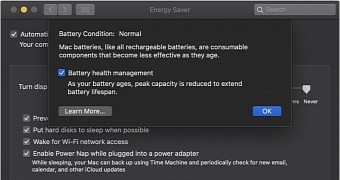
 14 DAY TRIAL //
14 DAY TRIAL //