Microsoft will release the new Microsoft Edge browser based on Chromium on January 15, at which point the company will also start pushing it to Windows 10 devices as the new default.
However, depending on the version of Windows 10 that is running on one device, as well as on the registry settings made to the instance of the operating system, the new browser may or may not be released for download.
Automatic update via Windows Update
First and foremost, Windows 10 devices running Home and Pro will be offered Microsoft Edge via Windows Update. This means that the new browser will show up as a download on Windows Update, and once installed, it replaces the original Edge as the new version.
To be offered the new browser, devices must be running Windows 10 version 1803 (May 2018 Update) or newer. Only Home and Pro SKUs will receive the browser on Windows Update.
The browser will land as a standalone update and won’t be bundled with other security or non-security updates – this is the reason Microsoft will publish it on January 15, as January 14 is the day when the company will release the January 2020 Patch Tuesday fixes.
Windows 10 Home and Pro users will also be able to install a dedicated toolkit that will block the new browser from being offered through Windows Update. The toolkit makes a registry edit to prevent Windows Update from downloading the new Edge.
Windows 10 Education and Enterprise will not be offered Microsoft Edge on Windows Update, therefore the Blocker Toolkit can’t be used on these SKUS. Microsoft explains:
“Organizations with environments managed with an update management solution such as Windows Server Update Services (WSUS) or System Center Configuration Manager (SCCM) do not have to deploy the Blocker Toolkit. They can use those products to fully manage deployment of updates released through Windows Update and Microsoft Update, including Microsoft Edge (Chromium-based), within their environment.”
Also, devices that are enrolled in a network using Windows Update for Business won’t receive the update on Windows Update, therefore the blocker toolkit isn’t necessary.
Manual download of the browser
Microsoft Edge will also be released as standalone installers for Windows 7, Windows 8.1, Windows 10, and macOS – given the migration to the Chromium engine, already available cross-platform, the browser can also be released on operating systems other than Windows 10.
This means users will be able to manually download and install Microsoft Edge no matter the Windows 10 version they run on the device; this means that manual installation of the browser is possible both on Windows 10 Home (where the browser is also offered on Windows Update) and on Windows 10 Enterprise (where the browser isn’t offered on Windows Update).
Furthermore, manual installation of Microsoft Edge is allowed even on devices where the Blocker Toolkit has previously been configured – the toolkit only blocks the installation of Edge from Windows Update.
Microsoft will allow multiple versions of Microsoft Edge to run on one device (stable, Beta, Dev, Canary) regardless of the method that was used for the installation of the stable build.
Once installed, the stable version of Microsoft Edge will be updated when features graduate from beta. According to Microsoft’s own schedule, Microsoft Edge Canary is updated every day, while the Dev channel receives updates on a weekly basis. The Beta build gets a major update every 6 weeks.
On Windows 10, new versions of Microsoft Edge will continue to be shipped through Windows Update, while all the other OS versions will need to install updates manually every time they go live.
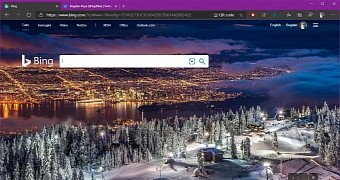
 14 DAY TRIAL //
14 DAY TRIAL //