We’ve known for a while that WhatsApp was working on a feature to make the transition from one mobile platform to another much more straightforward, all with a feature to transfer chats from an iPhone to Android and the other way around, but no ETA has ever been provided.
Now it looks like the Facebook-owned company moved faster than anticipated, so Samsung users whose devices are running Android 10 or newer can already import chats from their iPhones.
It’s all thanks to a new feature that’s live right now, and WhatsApp explains that it plans to release it to more Android devices as soon as possible.
“One of the most requested features we’ve had is to make it possible to transfer chat history from one operating system to another when switching phones. We’ve been hard at work with operating system and device manufacturers to build it in a secure and reliable way,” WhatsApp says.
“We’re excited to start rolling out the ability to move your WhatsApp history from iOS to Android. This happens without your messages being sent to WhatsApp in the process and includes voice messages, photos and videos. To start, this feature is available on any Samsung device running Android 10 or higher, and will be available on more Android devices soon.”
What you need to transfer your chats
The process is fairly straightforward, and it requires a USB-C to Lightning cable to connect the Samsung phone to your iPhone. In other words, Smart Switch">Samsung Smart Switch should detect the connection and prompt you to transfer chats to the Android device, all using the direct cable connection.
You need to be running the latest version of WhatsApp on both iPhone and Android, use the same phone number on the new device as the old device, and start from scratch on the Android phone.
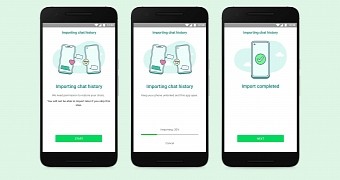
 14 DAY TRIAL //
14 DAY TRIAL //