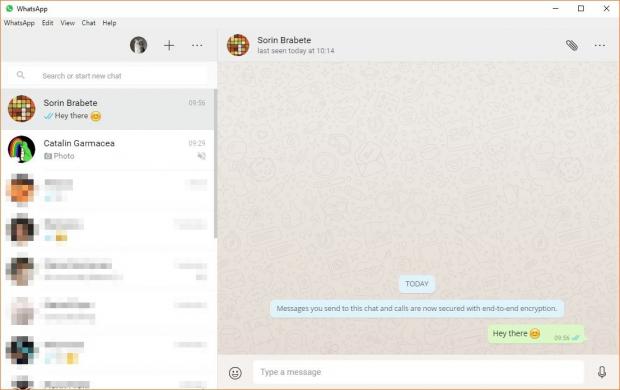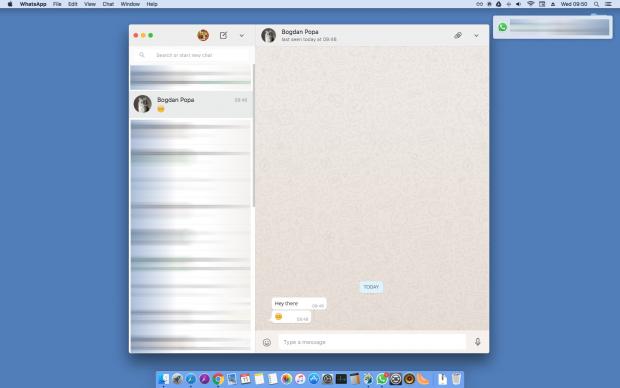WhatsApp has just released the official desktop clients of its mobile messaging service for Windows and Mac OS X, thus allowing users to chat with their contacts without leaving their PCs.
Before anything, here’s something that everyone should have in mind when downloading this application: WhatsApp for PCs is not a native application, but a web wrapper, replicating the interface of WhatsApp Web with just small improvements.
So what you get is basically a desktop interface of WhatsApp Web on Windows and Mac, plus a few options that let you activate toast notifications and sounds whenever you receive a message (this was possible already in the browser with web notifications).
As far as Windows users are concerned, the application requires at least Windows 8, so if you are still on Windows 7, there’s no way to get it to work. Also, it’s worth noting that for the moment, it only works on 64-bit versions of Windows. In the case of Mac users, Mac OS X 10.9 is the oldest version required by the application.
The app needs to be synced with a mobile phone
Just like it’s the case with WhatsApp Web, you must sync the application with WhatsApp on a mobile phone, so it works as long as you use a Windows Phone, Android, iOS, or Blackberry device.
We’ve discovered that we experienced the same lag issues with WhatsApp for desktop as we did with WhatsApp Web when synced with an iPhone (this is actually one of the most common issues reported by iPhone users, but no fix has been provided until now whatsoever).
On the other hand, the Mac OS X client seems to be running smoother and faster than the Windows sibling, but both come with the same feature package, so there shouldn’t be such a big difference between the two.
Without a doubt, there’s still plenty of room for improvements since this is just the first version of the app. But it goes without saying that it’s still worth a chance, so go ahead and download WhatsApp for Windows or Mac OS X to discover what it’s up to.

 14 DAY TRIAL //
14 DAY TRIAL //