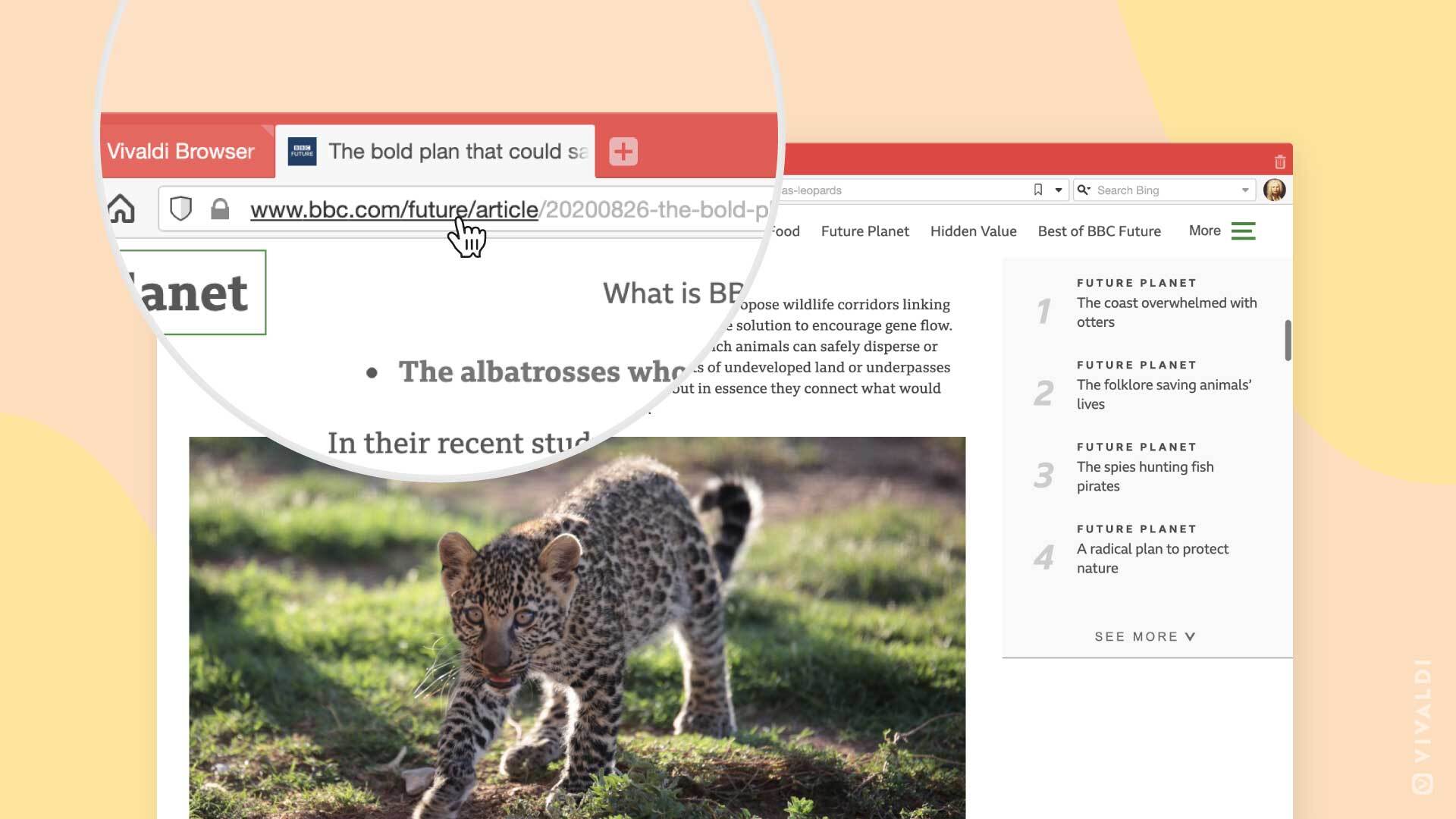Vivaldi continues to the browser that offers an insane amount of customization options out of the box, and every single update just makes the experience with the app even better.
And this is the case of Vivaldi version 3.3, which is live today on all supported desktop platforms, including Linux, Windows, and macOS.
The biggest change this time is the introduction of a so-called Break Mode whose purpose is to help users working from home to actually take a break.
What this Break Mode does is mute and stop all HTML5 audio and videos, hide tabs, panels, and the other content on the screen. You can easily enable it by clicking the pause button available at the left corner of the status bar or by pressing Ctrl + . on the keyboard.
“Once the browser is paused, you can interact with the physical world – communicate with colleagues or loved ones, make a phone call, jot down those creative ideas on a piece of paper, exercise, take a power nap, or grab a cup of coffee in peace,” the Vivaldi team explains.
But while Break Mode is supposed to help users take a break, it’s also a pretty cool way to actually hide sensitive information fast. For example, you can just use it to hide something that you don’t want others to see in Vivaldi browser, such as a website (yes, even that kind of website) when someone comes in.
“When ready, you can resume your browsing activity exactly where you left off. Press play to unpause the browser via Break Mode – everything will be visible again and audios/videos will restart,” Vivaldi says.
Additionally, the new version also introduces theme support for private windows, a feature that was actually tested a few weeks ago as part of the snapshots builds of the browser.
“In addition to the brand-new blurple (a steady mix of blue and purple colors) as a default, you can also set unique custom Themes for Private Window(s) – something no other browser offers. Or else, you can go for matching Themes for both window types if that fits your workflow better,” Vivaldi says.
Beginning with this update, Vivaldi also comes with base domain highlighting, which is an incredibly easy tool to spot fake websites trying to mimic others. For example, if you’re visiting a website like google.fakesite.com, the highlighted part is now fakesite.com, so it’s a lot easier to tell that this is a malicious page. A warning is also displayed if the address bar has been resized and seeing the base domain is more difficult.
And last but not least, the address bar now comes with clickable parts in the URL bar. The Vivaldi team explains:
“One standout feature is the addition of highlighted, clickable parts to the URLs – a unique functionality – these can be easily cropped by pressing CTRL (Cmd/⌘ on macOS) and clicking. When holding CTRL while hovering in the URL field, you can see clearly where the URL will be cut. This allows you to rapidly move up directories and to new locations.”
Today’s website also introduces a couple of other smaller improvements, including full-page blocking support and drag and drop speed dials for folders.
Once again, this update makes Vivaldi an even better browser, so if Google Chrome and Mozilla Firefox aren’t necessarily your favorite cup of tea, you really need to give this one a try. Since it’s based on Chromium, you’re not losing anything by moving from Chrome to Vivaldi, but instead, you get a ton of customization options and tools supposed to improve privacy.

 14 DAY TRIAL //
14 DAY TRIAL //