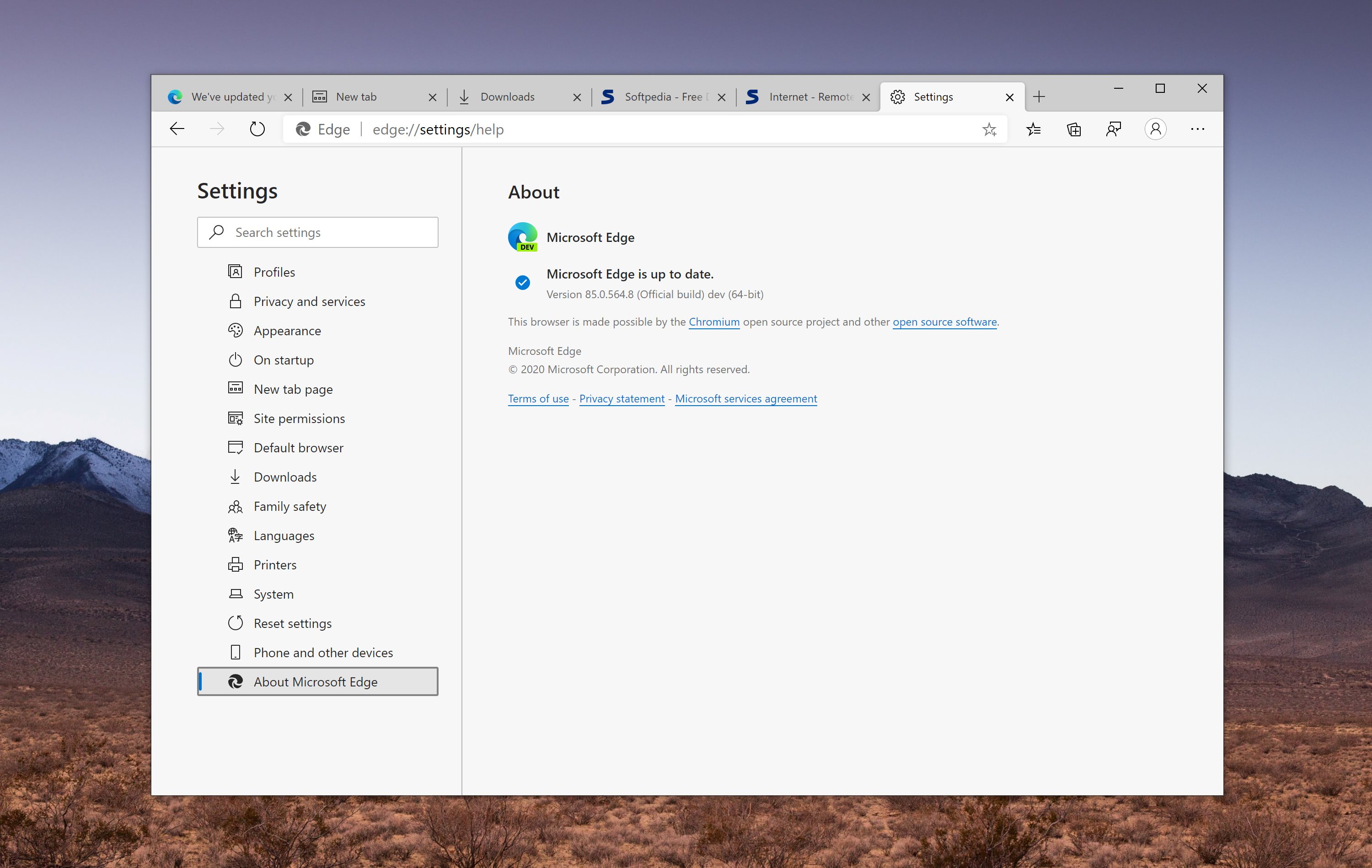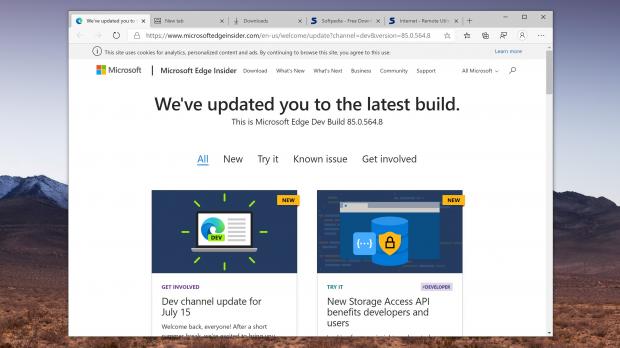Microsoft has released a new Microsoft Edge Dev, and this time the first thing you need to know is that this is the final build for major version 85.
In other words, this update should be promoted to the beta channel rather soon, then expected to make its way to the stable branch with additional fixes.
As every single update for the Dev channel, this new build comes with lots of new goodies, and while you can check the full changelog in the box after the jump, there are several items that are worth checking out.
First and foremost, Microsoft continues its work on making Microsoft Edge an advanced PDF reader, just like its predecessor, Microsoft Edge legacy.
So this update introduces a new button to the PDF toolbar that allows users to highlight text, something that comes in very handy to those who work with documents on a regular basis.
Then, there is a new option to undo certain actions in Collections, but also additional settings to reorder the extension icons on the toolbar using the Alt + Shift + arrows shortcut on the keyboard.
Microsoft says it’s also making it easier to report unsafe downloads right from the download manager.
“Added an option to the … menu for each item that appears on the Downloads shelf to report it as a safe or unsafe file (which option appears is dependent on SmartScreen’s determination of the file’s safety),” the company says.
Enterprises are getting new policies, as it follows:
- Added a management policy to Exempt Domain File Type Pairs From File Type Download Warnings. Note that Administrative Templates will come later.
- Added support for the Chromium management policy to Auto Launch Protocols From Origins, which allows admins to define a list of protocols that can launch an external application from listed origins without a prompt.
Unsurprisingly, there are also plenty of fixes, including for crashes occurred when opening a tab in IE mode, when singing into the browser, or when closing the browser after creating a new profile.
There are three major issues that you should be aware of.
First and foremost, playing some YouTube videos with ad blocking extensions isn’t working as expected, and Microsoft says that disabling these add-ons is the only way to go for now. Then, Kaspersky Internet Suite users might hit a bug causing specific websites, including Gmail, to fail to load. Microsoft recommends users to update the security product to the latest version, as the issue only occurs on devices running outdated software.
And last but not least, there’s a bug affecting videos running in full screen. Microsoft explains:
“Attempting to watch video in fullscreen will sometimes not work properly. Instead of showing the video fullscreen, it will blow up or zoom the video to the size of the browser window. This issue affects all Chromium-based browsers.”
In other words, this is a problem that should also affect Google Chrome, not just Microsoft Edge.
You can check out the full changelog in the box after the jump. Keep in mind that all the changes discussed here aren’t limited to Windows 10, as the new Edge is available on Windows 7, Windows 8, Windows 8,1 Windows 10, and macOS. The Dev build is offered to users on all these platforms.
The migration to Chromium also allows Microsoft to bring the new Edge browser to Linux, and according to the company, such a version is already in the works. The company hasn’t provided an ETA as to when it could get the go-ahead, but there’s a good chance a testing build goes live by the end of the year.
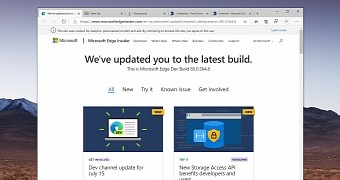
 14 DAY TRIAL //
14 DAY TRIAL //