OneDrive has become an essential part of Microsoft’s service arsenal, and the company keeps improving it occasionally with more features and improvements.
One of the most recent updates received by OneDrive is a new feature that makes it so easy to work with files shared by other users.
Called Add to OneDrive, this new feature is essentially a way to create a shortcut to the shared folder right in OneDrive, so basically, you’ll be able to find a specific file much faster by simply going to the My files section.
“’Where can I find that file?’ It’s a question we’ve all asked our colleagues, our teams, and, most often, ourselves countless times but not anymore. Today, we are happy to announce our previously disclosed feature Add to OneDrive is now generally available. Now, instead of figuring out the who sent us that file or remembering the original location of the shared content, we can swiftly get back to the files we need, directly within our OneDrive,” Microsoft announced earlier this month.
So technically, Add to OneDrive is a way to handle shared files much easier, and this comes in handy not only to consumers and people who use OneDrive occasionally but mostly to those who rely on this service for productivity tasks.
And we all know how important this has become, especially this year when most of us were forced to begin working from home due to the global health issue.
“Add to OneDrive makes it easy to add a shortcut to the shared folders directly to our OneDrive. Shared folders include content that others have shared with us through their OneDrive, which surfaces in the “Shared with me“ view or content that is a part of a shared library in Microsoft Teams or SharePoint,” Microsoft explains.
Add to OneDrive allows you to add a shortcut for pretty much any file stored on OneDrive, be it a document, spreadsheet, presentation, video, image, or anything else. As long as it’s stored in OneDrive and shared with you by a contact, you can just add a shortcut using this feature.
But there’s more in Add to OneDrive, and Microsoft says the created shortcuts respect all settings of the original file.
“With Add to OneDrive, not only can we bring all our shared content into one place, but we can also work with the shared content with the same power and flexibility as if they are files we own. This means we can easily sync and access these folders from anywhere on any device; securely share and co-author files in the added folder; and stay up to date with @mentions, activity, and notifications. Added folders respect all existing policies, compliance, and security settings, too,” the company says.
Worth knowing is that the folders you pin to your account with the Add to OneDrive feature can also be synced to your device, so you’ll them on your Windows 10 device too if you configured the synchronization feature to the PC.
Overall, Add to OneDrive is without a doubt a welcome improvement for those who use Microsoft’s cloud service, especially because sharing files has become something a lot more common this year. Being able to access shared files easier is something many company employees will find easier, especially as OneDrive is integrated with the majority of Microsoft services, including Microsoft 365.
IT admins can currently disable Add to OneDrive for their fleets, but Microsoft says the option would be pulled at some point in the future.
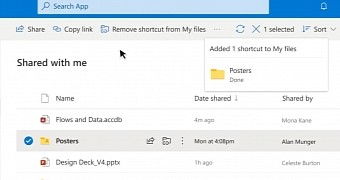
 14 DAY TRIAL //
14 DAY TRIAL //