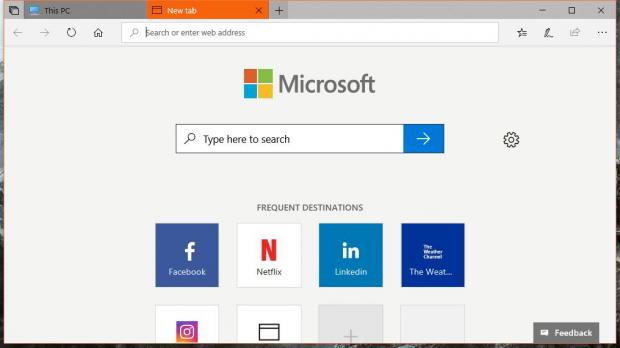Tabs in File Explorer have been the most requested feature in Windows for a long time, and the more time it passed, the more obvious it became that Microsoft had no intention to update its file manager with such an option.
This was odd, to say the least, especially because tabs were already available in so many file managers out there, several of them actually offered with a freeware license.
And despite the company remaining tight-lipped on tabs in File Explorer for so many years, Microsoft took everyone by surprise in November 2017 when it announced that it was bringing tabs not only to the file manager, but to each app in Windows.
It was all thanks to a new feature called Sets that was integrated into the Windows shell to let you do pretty much anything, not just work with files, in the same window.
“The concept behind this experience is to make sure that everything related to your task: relevant web pages, research documents, necessary files, and applications, is connected and available to you in one click. Office, Windows, and Edge become more integrated to create a seamless experience, so you can get back to what's important and be productive, recapturing that moment, saving time – we believe that's the true value of Sets. And with Timeline, it'll be even easier to go back and find the Set you were working on,” Microsoft explained at that point.
Time has passed, and Microsoft delivered several updates to the tabbed experience in the meantime, but in June 2018, the company released another announcement: Sets goes offline temporarily in order to further improve it.
“We’re taking Sets offline to continue making it great. Based on your feedback, some of the things we’re focusing on include improvements to the visual design and continuing to better integrate Office and Microsoft Edge into Sets to enhance workflow,” Microsoft said.
No other details have been provided since then, with Microsoft remaining completely tight-lipped on everything related to Sets.
Earlier this week, however, Sets started making the headlines once again, this time following rumors that the feature might have been killed off completely.
While no specifics were provided, a short tweet published by Microsoft’s Rich Turner is seen by many as living proof Sets would never return.
“The Shell-provided tab experience is no more, but adding tabs is high on our to do list,” Turner said referring to improvements coming to the Windows console.
While at this point it’s pretty difficult to tell whether tabs are still alive or not, I think the problem isn’t necessarily Microsoft’s decision to discontinue the feature. But the way it keeps users updated on its progress.
As I said earlier, Sets has undoubtedly been one of the most anticipated features in the operating system. In other words, pulling it and remaining tight-lipped on its progress for so long isn’t necessarily the best thing to do, especially because many users considered this as living proof the software giant was listening to their feedback.
If there’s anything that Microsoft should learn from Sets is that the transparency push that the company has embraced shouldn’t be limited just to certain features or products, but to cover every little feature and detail that it’s working on. Needless to say, keeping users up-to-date on everything isn’t easy business, but for a company the size of Microsoft, this must be a priority, period.
Microsoft originally promised Sets would be re-released in Windows 10 preview builds at some point.
“Sets will return in a future WIP flight,” the company said as part of its June 2018 announcement.
While many believe that tabs are gone for good in Windows 10, I think the feature is still in development and could show up once again when the work on 19H2 gains traction. In the meantime, the best thing Microsoft can do is provide us with some updates regarding the current development progress on Sets, at least given this whole controversy regarding its potential demise.
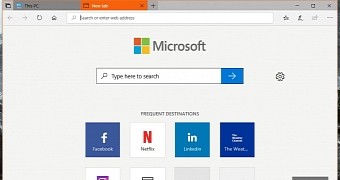
 14 DAY TRIAL //
14 DAY TRIAL //