VideoLAN has recently released a new update for the official Windows 10 version of the VLC media player (also available on Windows 10 Mobile), and the changelog includes both new features and fixes.
At this point, the download only seems to be available in specific regions, as not everybody can get the updated VLC, but it should go live for everyone in the Microsoft Store in the coming hours or days.
But as reported by WBI, with version 3.03, VLC for Windows 10 and Windows 10 Mobile introduces refinements for features implemented in earlier builds, like support for Chromecast. This update should make the experience with the video player a bit smoother, as it also includes fixes for errors hitting the clear theme and OneDrive.
Anniversary Update and newer required
Additionally, VLC now supports the 2.35:1 aspect ratio, according to the changelog published by the cited source, and comes with options to put videos in a loop, should you want to watch the same clip several times in a row. There’s also added coding and decoding, but these features are still experimental and may not work exactly as expected.
Starting with version 3.03, the oldest Windows 10 version required to install VLC from the Microsoft Store is the Anniversary Update (version 1607). This means that if you’re still on the original build or on the November Update (version 1511), you need to upgrade the computer to be able to run VLC.
Microsoft no longer offers support for the Anniversary Update unless systems are enrolled in LTSC, otherwise home users need to be running Windows 10 Creators Update or newer to receive security patches.
You can download VLC for Windows 10 and Windows 10 Mobile using this link from the Microsoft Store – keep in mind that this latest version isn’t yet broadly available, so check back soon to see if the update is live.
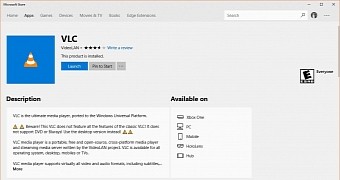
 14 DAY TRIAL //
14 DAY TRIAL //