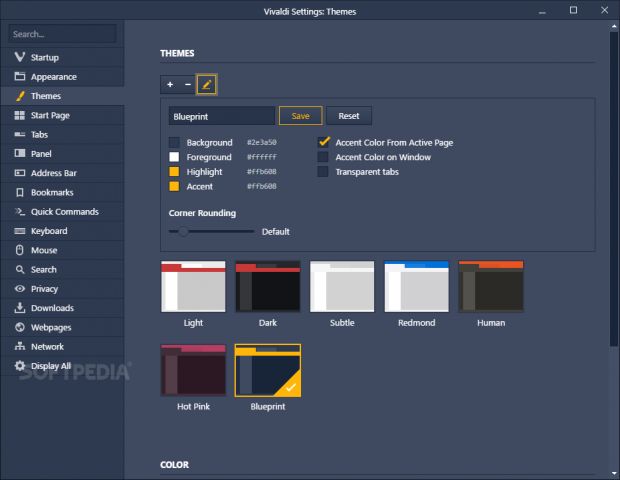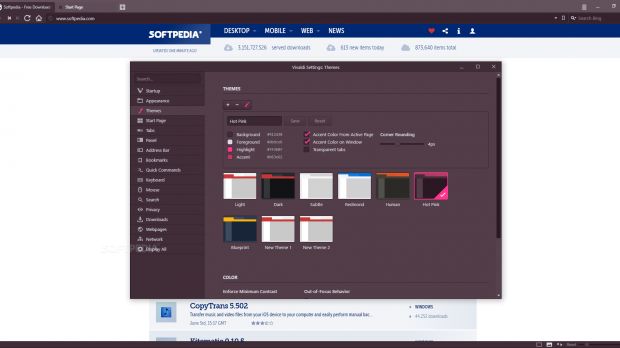On the heels of the 1.2 release, the first 1.3 snapshot version of the Vivaldi browser brings in more customization features, and this time, the team decided to enhance the browser's theming features.
While Vivaldi already came with several different built-in themes from which users were able to choose, the most recent version of Vivaldi lets users customize their theme's colors and appearance like no other browser ever did.
Even if Firefox and Chrome provide the ability to skin their browser, this usually happens if users download and install themes made by developers. Users have the option to create their own skins, but this is cumbersome and involves at least some kind of coding and technical knowledge.
Vivaldi takes browser skinning to a new level
Vivaldi not only embedded the ability to skin the UI right inside the browser's core, but also made it incredibly easy to use.
Users running the latest Vivaldi snapshot, 1.3.501.6, can go to the browser's Settings section, click on the Themes tab, and then click the edit (pencil) icon to reveal a new interface that lets them edit the existing theme or even create a new one altogether.
Users can modify Vivaldi's foreground and background colors, the tab's accent color, the text highlight color, and even adjust the rounding around tab corners.
Users with no design or color selection skills, and they are quite a few out there, will probably produce some horrendous results. To avoid making your browser glow in the dark, the Vivaldi team recommends starting with one of the default themes and just tweaking the accent colors until you find a comfortable color combination that doesn't damage your eyes.
Vivaldi's new UI skinning feature works on CSS variables
Technically, Vivaldi's developers revealed they used the new CSS variables feature to allow users to customize their browser's UI, which under the hood is coded using HTML&CSS&JS.
Since CSS variables are a new and experimental addition to the CSS standard, some inconsistencies might appear here and there as the team learns how to properly implement them on a large-scale project like Vivaldi. Until Vivaldi 1.3 stable is released, some issues are to be expected.
In the meantime, enjoy Vivaldi snapshot 1.3.501.6. You can upgrade existing Vivaldi installations via the built-in updater, or you can download your fresh copy from Softpedia, for Linux, Mac, and Windows.
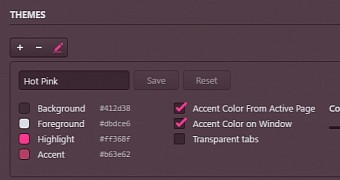
 14 DAY TRIAL //
14 DAY TRIAL //