Despite not having the same market share as Google Chrome and Mozilla Firefox, Vivaldi continues to be a top-notch browser that keeps getting better with every single update.
And the latest Snapshot build of Vivaldi is actually a major release that comes with one big new feature.
It’s called Vivaldi Mail, and it’s a new browser component that completely changes the way use Vivaldi. It comprises three different components, namely a mail client, a feed reader, and a calendar, and everything can be directly accessed from the main UI of the browser.
If you’re thinking that an email client built into the browser is a waste of time, just hear me out.
At this point, my productivity arsenal includes apps like Microsoft Office, a browser, Microsoft Teams, Microsoft Outlook, and several other tools that I use regularly for work. While all of these are separate apps that run on my laptop, I spend most of my time in the browser where I typically work with 5 to 10 tabs at the same time.
Needless to say, jumping from one app to another and then returning to the browser isn’t necessarily the most convenient thing to do, as it sometimes interrupts my workflow just because I need to check out an email fast. This is why an email client built into Vivaldi is such a handy addition.
Vivaldi Mail can be used with IMAP and POP3 accounts, while also allowing you to connect to FastMail and Vivaldi. At this point, Exchange support isn’t offered, so hopefully, it would be added at a later time. Vivaldi also confirmed it’s working on adding PGP in a future update.
Vivaldi provides a super-close look at every single part of Vivaldi Mail in a really long blog post here, but what you need to know is that everything is pretty straightforward and it shouldn’t take too long before you figure out yourselves how to master every little feature.
Vivaldi Mail comes with all the features of an advanced email client, including multi-account support, mailing lists, filters, flags, keyboard shortcuts, and labels. There are obviously several customization options, something that just makes sense for Vivaldi, and you can also tweak the view mode in a way that better matches your preferences.
Inspired by Opera’s email client
Vivaldi CEO Jon von Tetzchner explains that building Vivaldi Mail didn’t just happen overnight, and, in fact, it’s inspired by the email client that was bundled with Opera.
“The built-in email client has taken a lot of time to come this far and I’d like to acknowledge that building it has not been trivial. Our team along with the massive support from the Sopranos – Vivaldi’s extended family of volunteers – has toiled hard to give you what you have been waiting for,” he says.
“In the two years after I left Opera, two browsers – Opera 14 on mobile and Opera 15 on desktop – were released. They were completely different from what the original team had built at Opera, thus making it very clear that Opera was heading in a new direction. Besides stripping off basic functionality such as bookmarks, Opera also removed Opera M2, its much-loved mail client. Opera’s decision to drop its original design philosophy forced us into action and Vivaldi was born. And when we launched Vivaldi’s first Technical Preview, we promised to give you a built-in email client in a future version of Vivaldi.”
Vivaldi Mail is available in the latest Snapshot build of Vivaldi, and I recommend you to read the full announcement linked above for a thorough look at everything it brings new to Vivaldi users.
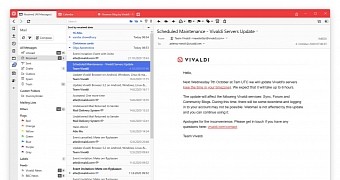
 14 DAY TRIAL //
14 DAY TRIAL //